|
<< Click to Display Table of Contents >> Writing the Report |
  
|
|
<< Click to Display Table of Contents >> Writing the Report |
  
|
The main application, shown below using the default layout and with a report open for editing, is the primary workspace to enter your report findings. Each of the docked panels, those with headings like "General Report Information", "Report View", "RapidRemarks", and each of the image panels, are all moveable. They can be collapsed (un-pinned), docked in different locations or set as free floating. You can also save and recall different layouts as your work flow changes. For more information about this, see the section on Layouts.
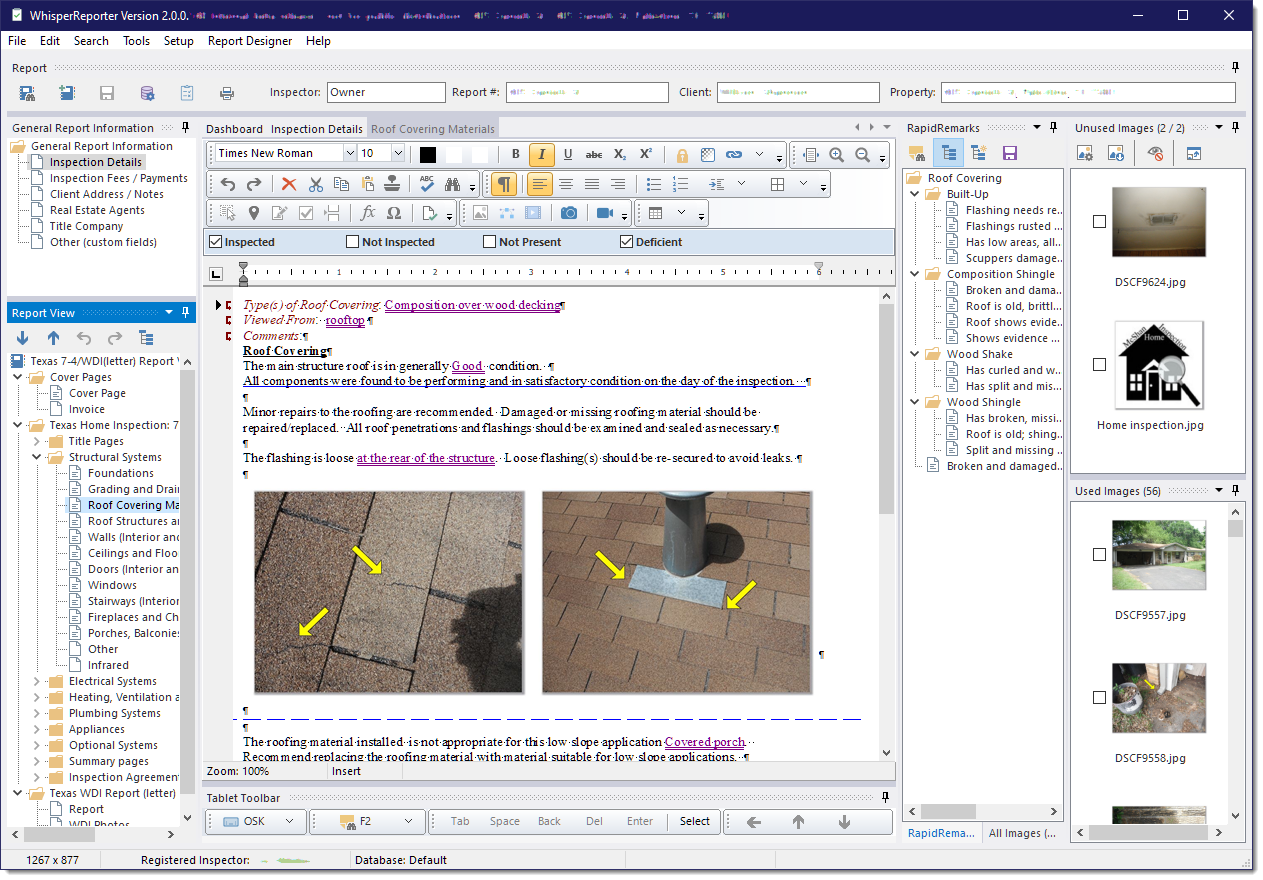
Use the following links to view various aspects of report creation, editing, and editing features: