|
<< Click to Display Table of Contents >> Creating a template from an existing report or template |
  
|
|
<< Click to Display Table of Contents >> Creating a template from an existing report or template |
  
|
Creating a new template from an existing report or template is exactly like creating a new report with two exceptions. In Step 1 of the New Report/Template dialog, select the "Designate the new report as being a Template" option (if you forget to check it here, you can use the Browse Reports dialog to set it as a template later). Then in Step 3, instead of using the auto numbering of the report, simply specify what you want to call your template.
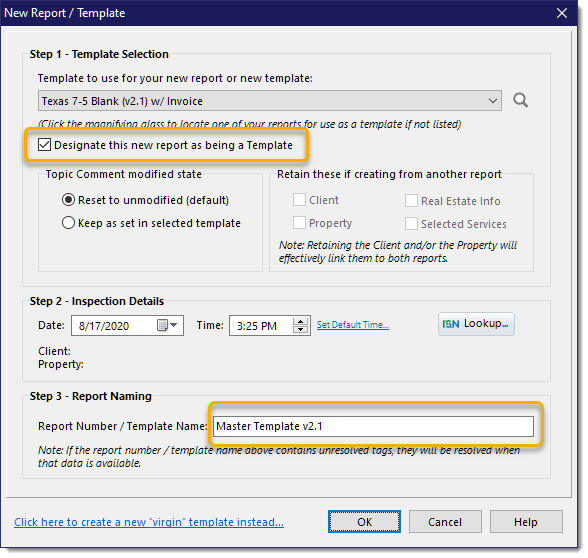
Steps to create a new template based on an existing report or template:
1.Choose the report or template to base the new template on.
2.Select to Designate this new report as being a template (if you forget to do this, you can still make it a template using the Browse Reports dialog)
3.Optionally choose an inspection date/time, which is used for your information as to when you created the template.
4.Specify a template name.
5.Click [OK]
The new report template will be created and opened where you can add additional customization as needed.