|
<< Click to Display Table of Contents >> Advanced PDF Options |
  
|
|
<< Click to Display Table of Contents >> Advanced PDF Options |
  
|
The Advanced PDF Options provides various settings. Clicking on the Advanced button in the main PDF Creation dialog will invoke a three tab dialog:
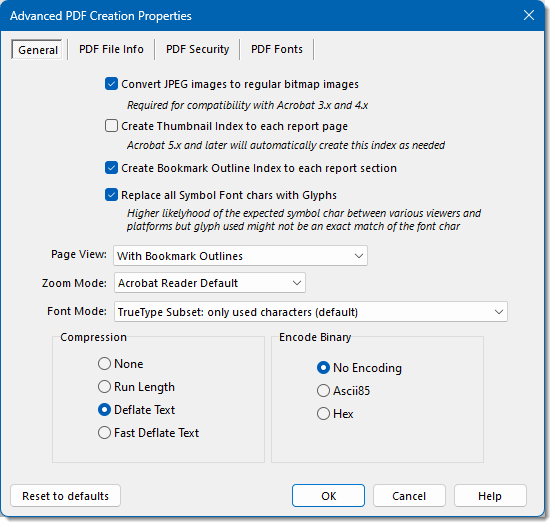
•General - Settings related to the compatibility and presentation of the PDF report as well as various settings that affect the size of the PDF file.
•PDF File Info - Settings related to information that can be embedded into the report, including keywords to help retrieve the report in a PDF file search.
•PDF Security - Settings related to PDF file security to prevent unauthorized use or modification of the report.
•PDF Fonts - Settings related to fonts to be excluded from being embedded into the PDF file.
Note: The [Reset to defaults] button will reset the defaults for the current tabpage only.