|
<< Click to Display Table of Contents >> Creating an unencrypted PDF |
  
|
|
<< Click to Display Table of Contents >> Creating an unencrypted PDF |
  
|
By default, the software encrypts PDFs so that clients cannot alter the report with software of their own. However, it is sometimes necessary to modify a report once it’s been printed, for instance, to combine a report with a photo log. In these case you can turn off the encryption.
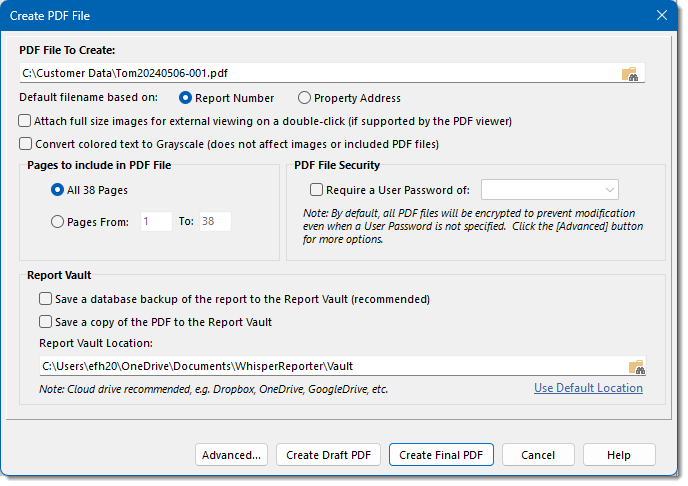
1.On the PDF printing dialog box (shown above) click [Advanced…] and click on the PDF Security tab.
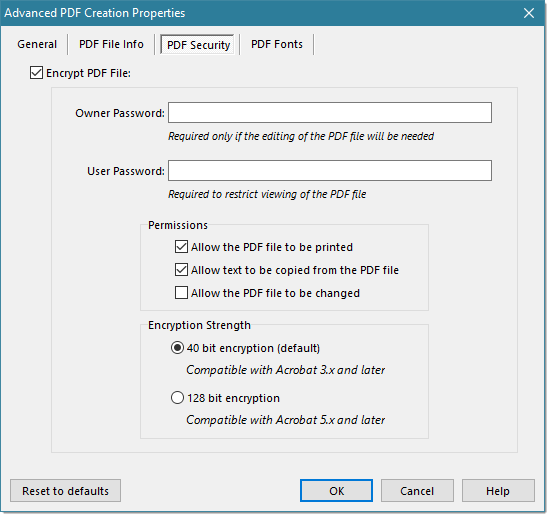
2.Uncheck “Encrypt PDF File”
3.Click [OK].
Keep in mind that the system will save and re-use these changes until you go in and re-check the "Encrypt PDF File" option.