|
<< Click to Display Table of Contents >> WorkView Manager |
  
|
|
<< Click to Display Table of Contents >> WorkView Manager |
  
|
The WorkView Manager allows the report writer to have a navigation structure that more closely resembles the manner in which they perform the inspection. This can serve various purposes, such as not having to jump around in the report for each room that is inspected, and as reminders to check and/or comment on specific topics that are found in a particular area. The WorkView Manager's dialog layout is very similar to that of the Report View Manager.
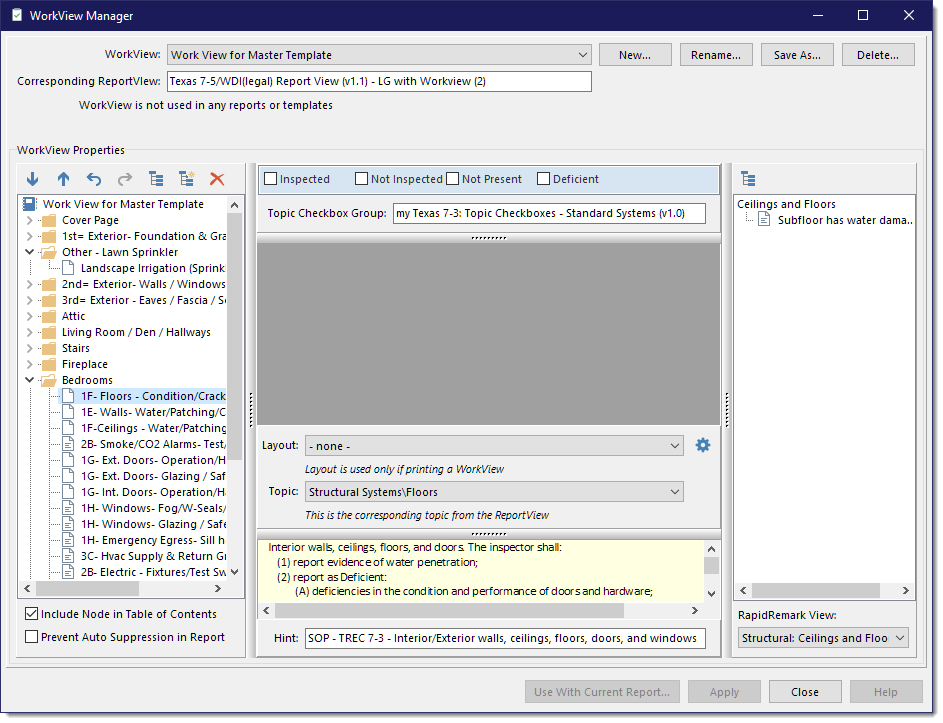
Your WorkView, for example, could be set up for a room-by-room structure. The kitchen chapter would have just about all the same topics as, say, the living room, but with the addition of appliances and plumbing topics. If you used a ReportView that was based on a system-by-system approach, you would have to jump, and remember to jump, between structural, appliances and plumbing chapters just to complete an inspection of the kitchen, and then jump around again for each room in the building. But by having a WorkView set up for a room-by-room inspection, you can not only save from jumping around excessively, but you can also have all the required topics for each room referencing the proper topic in the ReportView.
As you can see in the image to the right, for both the Bedrooms and the Laundry Room we have included a Duct Systems topic from the ReportView. Therefore, clicking on either of the Duct Systems topic in the WorkView will take you to the actual ReportView topic automatically.
|
|
WhisperReporter Ascent does not presume to know how you want to present each Duct Systems issues for different rooms in the Report, so instead of automatically creating subsections in the ReportView's Duct Systems topic, the WorkView takes you directly to that topic so that you can add your findings in the manner you see fit. By being able to see what issues you might already have for the other rooms, you might even find that it would be better to combine statements rather than repeating yourself. In any case, the presentation is up to you.
See also:
Adding new Work View Chapters and Topics
Assigning a Work View to a Report