|
<< Click to Display Table of Contents >> Setup Preferences |
  
|
|
<< Click to Display Table of Contents >> Setup Preferences |
  
|
The Preferences dialog configures everything from Table of Contents, default fonts and images. Each category and
its recommended settings is explained in the following topics. To start, go to Setup > Preferences.
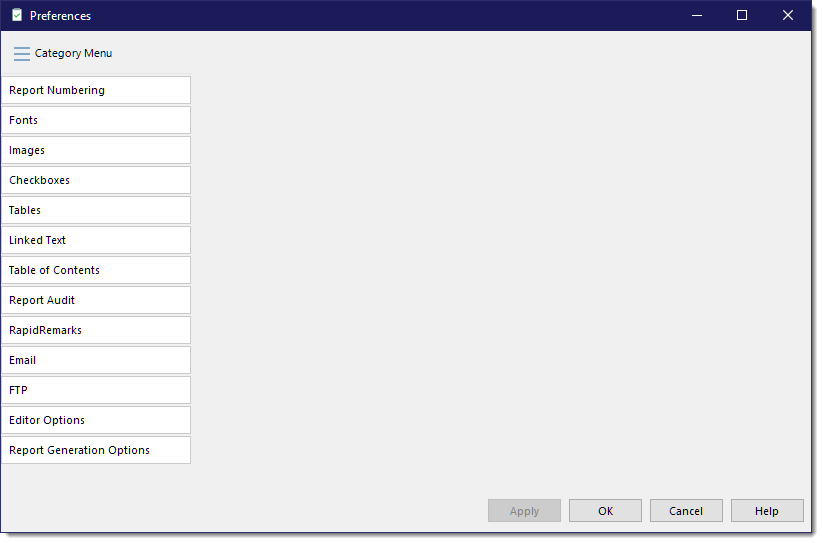
Click on the category you want to view or edit. The menu will collapse once you click on a category and you will be presented with the options for that category. When finished, you can click on the [Category Menu] button in the top left corner to show the category menu again to move to another category.
See also: