|
<< Click to Display Table of Contents >> |
  
|
|
<< Click to Display Table of Contents >> |
  
|
After creating a PDF you have the option to email the PDF as an attachment right from WhisperReporter Ascent. In this tab you can set default subject line and default body for the email.
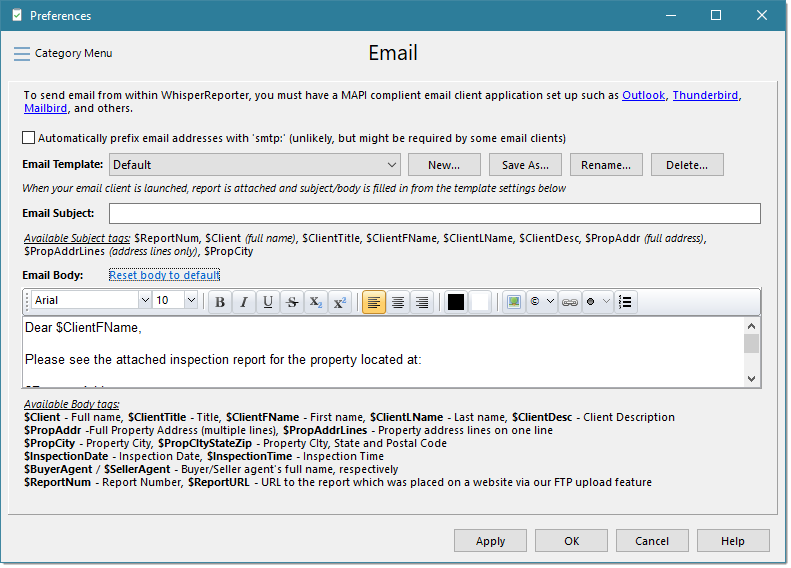
Automatically prefix email addresses with 'smtp:'
Typically this is not needed for modern email clients, and some may not want an "smtp:" (Simple Mail Transfer Protocol) prefix at all since they might automatically prefix it internally. We recommend testing without it first. Use of this prefix was to better facilitate translation of a typed in email address into an actual email address. When sending a report via email using WhisperReporter Ascent, it will prompt you with any email addresses found relating to the report, such as client and realtor email addresses to select from. It would be the selected email addresses where this option would apply.
Email Template
You can create and select from several email templates to use when emailing a report, which may depend on whom the report is going to, or what kind of report it is.
Email Subject
Here you can specify the default subject of the email. There are several tags which can be used:
•$ReportNum - Report number
•$Client - Full name of client(s), including Title if only one client
•$ClientTitle - Client's Title (primary client only)
•$ClientFName - Client's first name (primary client only)
•$ClientLName - Client's last name (primary client only)
•$ClientDesc - User specified description for the client
•$PropAddr - Property Full Address
•$PropAddrLines - Property street address lines only
•$PropCity - Property City
Note: The subject can be further modified in your email program before sending the email.
Email Body
You can optionally use the "Reset body to default" link button to reset the Email Body back to a sample default (only enabled if you have an Email Template specified). In the body edit area you can edit the email template using basic HTML markup. As with the Subject, you can make use of several tags:
•$Client - Full name of client(s), including Title if only one client
•$ClientTitle - Client's Title (primary client only)
•$ClientFName - Client's first name (primary client only)
•$ClientLName - Client's last name (primary client only)
•$ClientDesc - User specified description for the client
•$PropAddr - Property Full Address
•$PropAddrLines - Property street address lines only
•$PropCity - Property City
•$PropCityStateZip - Property City, State and Zipcode (postal code)
•$InspectionDate - Inspection Date
•$InspectionTime - Inspection Time
•$BuyerAgent - Buyer agent's full name
•$SellerAgent - Seller agent's full name
•$ReportNum - Report number
•$ReportURL - URL to the report which was placed on a website via our FTP upload feature