|
<< Click to Display Table of Contents >> Fonts |
  
|
|
<< Click to Display Table of Contents >> Fonts |
  
|
On the fonts tab you can control the default fonts for WhisperReporter Ascent reports as well as fonts that do not need to be embedded in the PDF file.
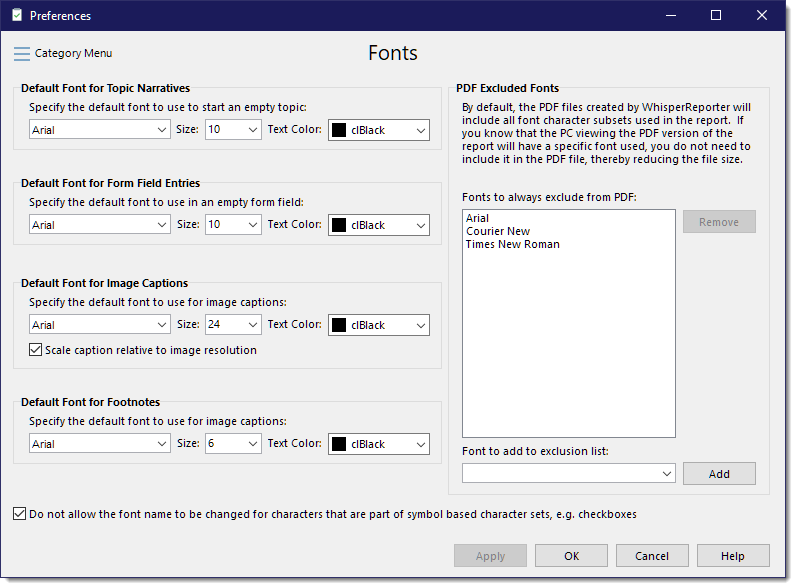
Default Font for Topic Narratives
This is the default font to be used when starting a new blank topic comment. The topic comment must be empty for this font to take effect, otherwise it will use the font nearest the caret.
Default Font for Form Field Entries
In a topic comment that has been configured to be in form entry mode, the text fields will use this default font. For more information on form entry, see both: Topic Layout Manager and Creating Fillable Forms.
Default Font for Image Captions
When adding captions to images the caption will use the default font configured here. The font size selected here is relative to a 640 pixel image width displayed at a 3 inch width in the report. The caption will appear smaller for higher resolutions image or larger for lower resolution images when both are displayed using the same width. In order for them to appear the same size, you will want to select the Scale caption relative to image resolution option which will automatically adjust the configured font size relative to the image pixel width. For more information, please see the section on Captioning Images.
Default Font for Footnotes
This is the default font to be used when creating footnotes.
PDF Excluded Fonts
Excluding fonts is useful to reduce the PDF file size should you know the person receiving the PDF will have those fonts on their computer. The most common ones are shown below and are highly likely to already be on all computers. This font exclusion list is also configurable in the PDF advanced settings for PDF Fonts.
Do not allow the font name to be changed...
This option is useful to prevent accidental change of things like checkboxes and other Symbol based characters should you do a "select all" to to do a block font name change in a topic. There may be situations where you need to have this option off, at least temporarily. The default is for this option is to be set.