|
<< Click to Display Table of Contents >> Topic Layout Manager |
  
|
|
<< Click to Display Table of Contents >> Topic Layout Manager |
  
|
The Chapter Layout Manager can be accessed either through the Report View Manager by selecting a topic and clicking on the magnifying glass to the right of the Layout drop-down or byt the menu sequence: Report Designer > Topic Layout Manager.
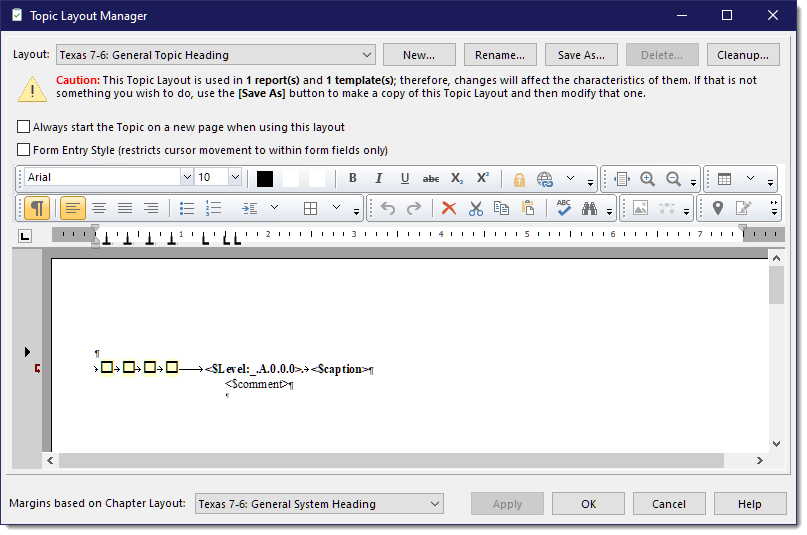
Layout – Each layout has a unique name which is used to assign the layout to topics in the ReportView Manager. Names should adequately describe the layout.
Layout Action Buttons – These buttons, [New...], [Rename...], [Save As...], [Delete...], [Cleanup...] allow you to easily start a new layout, rename an existing layout, make a copy of an existing layout, delete an existing layout and delete any unused Topic Layouts, respectively.
Layout Usage Statistics - This line tells you the number of existing reports that have at least one topic using the selected layout. This also reflects the number of reports in the database that would be affected by changes made directly to this layout.
Always start the Topic on a new page when using this layout - Select this option if you want the topic to always start on a new page when generating the report.
Form Entry Style - Select this option if you want the topic using this layout to be a form entry style where you can only add text to designated fields and toggle form entry style checkboxes. The caret can only be moved to these designated entry points, including using tab and cursor controls to move between fields if using the keyboard. Refer to Creating Fillable Forms for more information on creating text and checkbox fields in a topic.
Do not word wrap on Mobile (will need to side scroll on small mobile devices) - By default, a topic will word wrap on small mobile devices and usually this is preferred so that you do not have to side scroll to view the whole narrative. However, there may be topics that are better served by not word wrapping. If you find this to be the case, enable this option.
Editor Toolbar – You may notice that the toolbar for the Topic Layout Manager has fewer buttons than the report editor. Only the buttons that apply to the Topic Layout Manager remain. Making it easier for you to use.
Layout Editor – The layout editor, which mimics what the topic layout will look like, is where topic customization editing actually occurs.
Margins based on Chapter Layout - Margins are dictated by its parent Chapter Layout. The dropdown will be preselected if the Topic Layout Manger was invoked from the Report View Manager. You can use this dropdown to choose various chapter layouts that the topic might be used with so that you can see how the layout will appear in those chapters that use that chapter layout.
See also: