|
<< Click to Display Table of Contents >> Copying a Topic Layout |
  
|
|
<< Click to Display Table of Contents >> Copying a Topic Layout |
  
|
It is recommended that if you are customizing a layout for your office or updating an existing topic layout that is used by existing reports, that you create a copy of the layout you intend to edit and modify that copy. We do this for two reasons:
1.Changes made to an existing template will be made in every report using the layout, which is usually not the intent.
2.If you make changes directly to a corporate-created template, then there is a very good chance that your changes will be overwritten by the next software update.
To avoid either of these from occurring, follow these steps:
1.Open the layout you would like to copy.
2.Click the [Save As…] menu button.
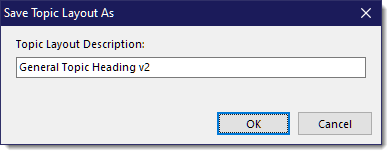
3.The Layout Description field is already populated with the name of the layout you are copying. Edit the name to give your new layout a unique name.
4.Click [OK].