|
<< Click to Display Table of Contents >> Restore Preferences and Settings |
  
|
|
<< Click to Display Table of Contents >> Restore Preferences and Settings |
  
|
Restoring a backup of Preferences and Settings will present this dialog:
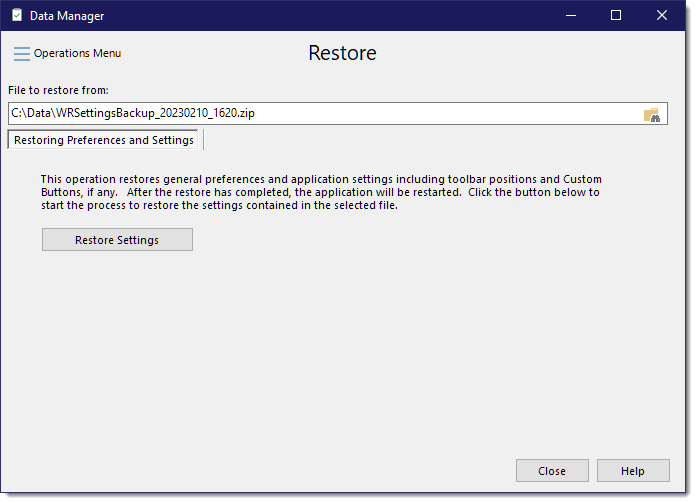
The restore will update your general preference settings, including toolbar positions, Custom Toolbar buttons, the list of PDF Excluded Fonts, the Audit of Blank Tags list, the most recently used template list as well as your custom spellcheck dictionary. Note however, that the spellcheck custom dictionaries by default are named based on your Windows user name. Restoring this backup will restore your custom dictionary that was backed up. If your user name on the PC you are restoring to is different than the user name that you backed up settings from, you can still use this custom dictionary, but you may have to go into the Spellcheck options (Setup > Spellcheck Options > Custom Dictionary tab) and specify the custom dictionary you wish to use. This only applies to the default spellcheck custom dictionaries.
See also:
Backup Preferences and Settings