|
<< Click to Display Table of Contents >> RapidRemarks |
  
|
|
<< Click to Display Table of Contents >> RapidRemarks |
  
|
RapidRemarks is a collection of reusable fully formatted comments. These RapidRemarks can be dropped into the text area and can make report writing faster since the content has already been created. The RapidRemark Manager provides advanced customization of the RapidRemarks, including the addition of new RapidRemarks and assigning RapidRemarks to report topics. Refer to the RapidRemark Manager section in the Advanced Features section of this reference document.
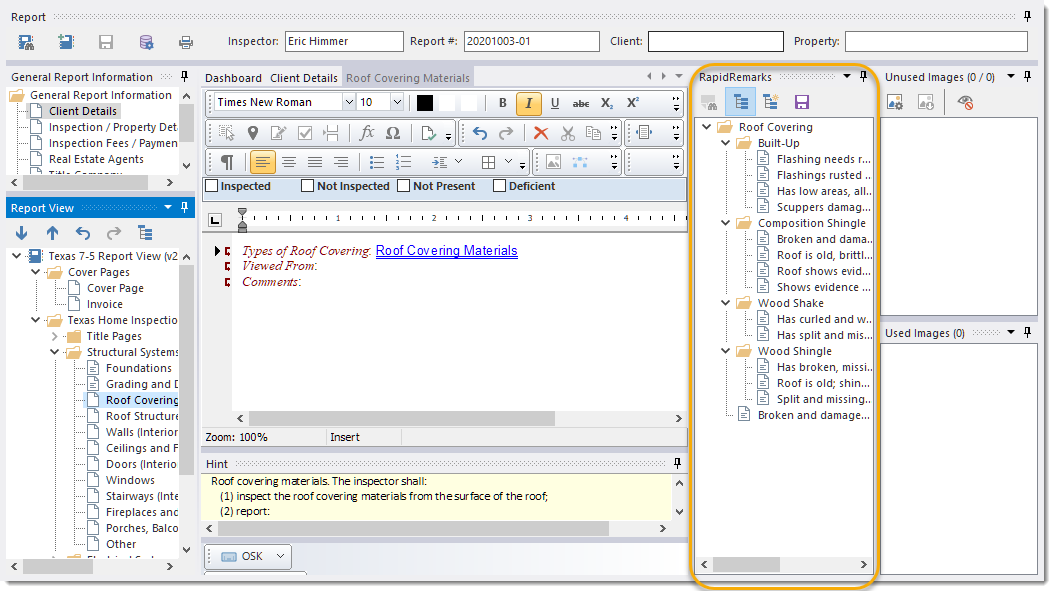
The RapidRemarks panel lives on the right side of the screen by default but can be moved and docked elsewhere, un-pinned (collapsed to a pull out), or undocked as needed. The text you see is the description of each RapidRemark, not the RapidRemark itself. The RapidRemarks that are listed will change as you move from topic to topic. This saves you from having to look through 100’s of RapidRemarks. Only the RapidRemarks that are relevant to the topic you are currently on will be displayed. You would use the RapidRemark View Manager to select which sets of RapidRemarks should be displayed for a particular topic.
Click once on the description to preview a partial representation of the full RapidRemark in a pop-up window.
RapidRemarks can have placeholders, picklists, tags, cloakable text and special formatting.
See also: