|
<< Click to Display Table of Contents >> Update Linked Text |
  
|
|
<< Click to Display Table of Contents >> Update Linked Text |
  
|
Provides the ability to change linked text qualifiers from one qualifier to another, adding additional qualifiers, or removing the $LinkedText attribute entirely, as well as updating the prefix/numbering attribute.
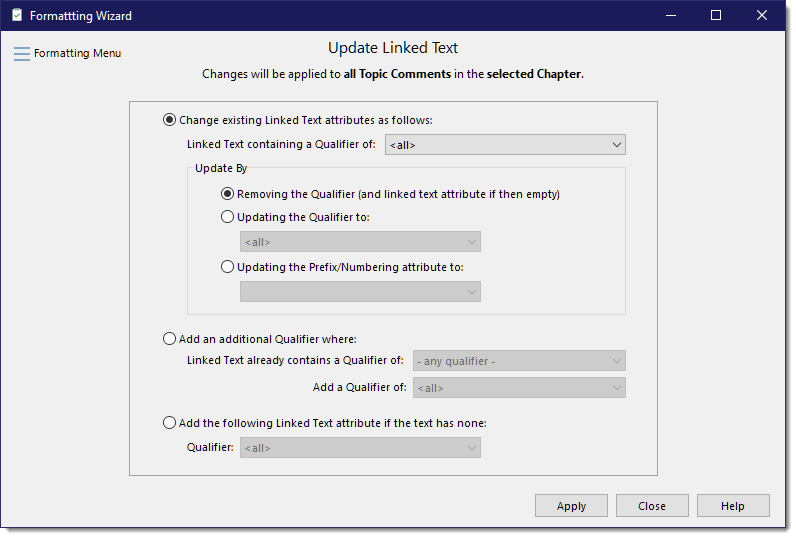
Change existing Linked Text attributes as follows
Select the Qualifier you wish to modify and how you want that Qualifier updated.
•Removing the Qualifier - It will remove the existing qualifier specified, and if there are no remaining qualifiers for that linked text, it will remove the Linked Text attribute
•Updating the Qualifier to - Use this option to change the selected qualifier to a different qualifier
•Updating the Prefix/Numbering attribute to - You can use this to modify whether to allow prefix numbering or not.
Add an additional Qualifier where
Select the Qualifier you wish to add to.
•Linked Text already contains a Qualifier of - You can select to apply to all Linked Text items by choosing "- any qualifier -" from the dropdown, or just add one to those that already have a specific qualifier.
•Add a Qualifier of - Select the qualifier you want to add
Add the following Linked Text attribute if the text has none
Select a Qualifier to add to text that is not already linked. This can be useful if you have a set of RapidRemarks that you have not yet setup to always appear in the summary.
See Also: