|
<< Click to Display Table of Contents >> Update Picklists |
  
|
|
<< Click to Display Table of Contents >> Update Picklists |
  
|
Provides the ability to change picklists that are being used in topic comments or RapidRemarks from one picklist to another.
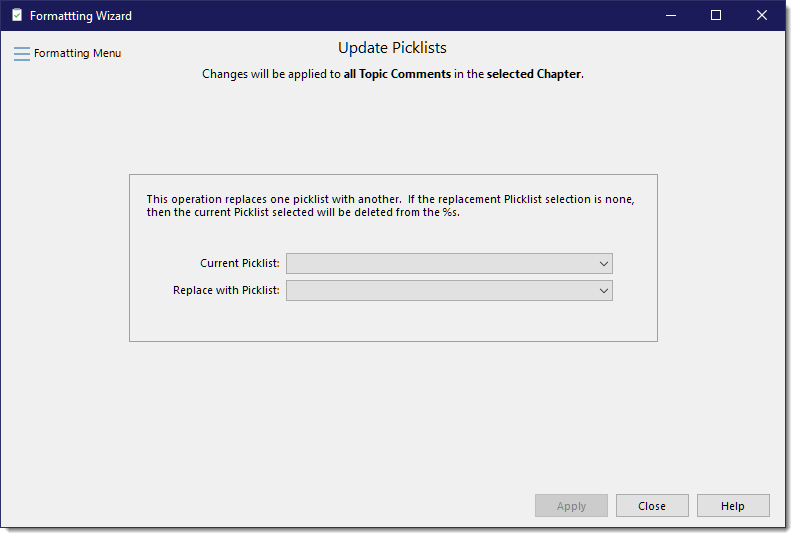
Choose a Picklist from both the Current Picklist and the Replace with Picklist dropdowns. When satisfied with your selections, click [Apply] which will then process the topics or RapidRemarks you have selected when invoking the Formatting Wizard and replace all occurrences of the picklist selected in Current Picklist with the picklist selected in Replace with Picklist. Current matching picklists (in a selected or unselected state) are replaced with the new picklist (in an unselected state).
Using the screen shot shown above, it would replace the picklist in all but only those topics that are under the selected chapter. If you wanted to process the whole report, you would have selected the top "book" node of the report. Likewise, to process all RapidRemarks, you would select the top "book" node in the RapidRemark Manager and invoke the Formatting Wizard from there.
Important: You should not update any completed reports because it would change the report's narrative; you should only update templates or incomplete reports.
See also: