|
<< Click to Display Table of Contents >> Restore Picklists |
  
|
|
<< Click to Display Table of Contents >> Restore Picklists |
  
|
Restoring a picklist backup will show the following dialog:
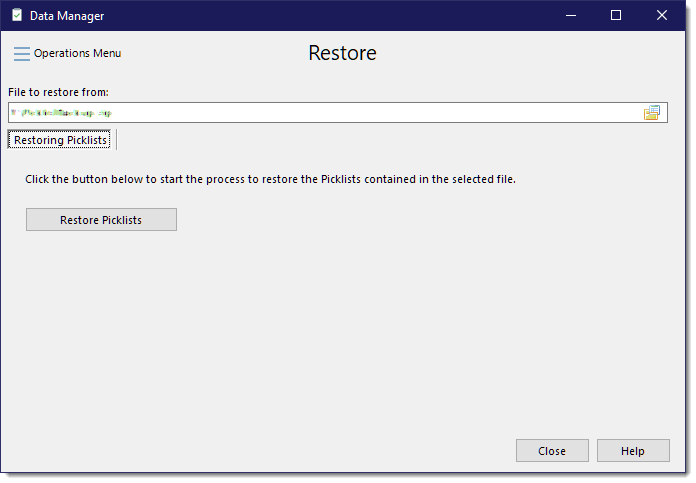
When you are ready to restore the picklists from the selected file, click the [Restore Picklists] button. If the restore encounters a duplicate picklist, you will be prompted as to what you want to do about that. Typically you might select to "Merge the two Picklists" and check the option to apply the same decision to the remaining Picklists since you are restoring a Picklist specific backup as opposed to restoring a picklist from a report backup where you might chose to skip all duplicates to avoid altering your existing picklists.
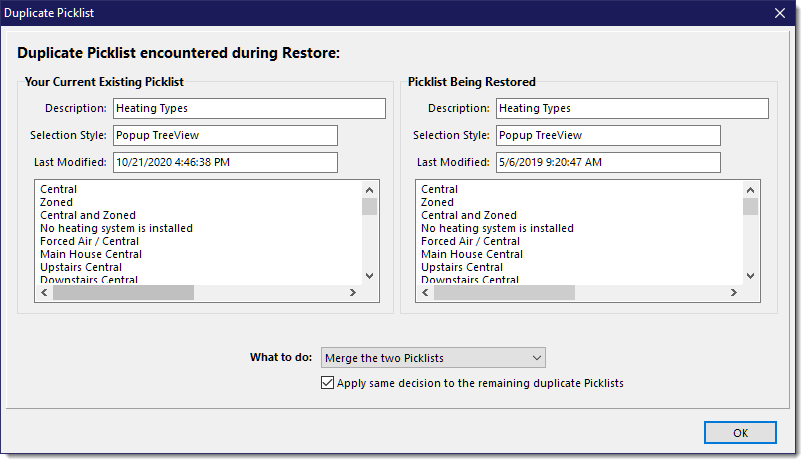
See also: