|
<< Click to Display Table of Contents >> Restore Layouts |
  
|
|
<< Click to Display Table of Contents >> Restore Layouts |
  
|
Restoring a layout backup will show the following dialog:
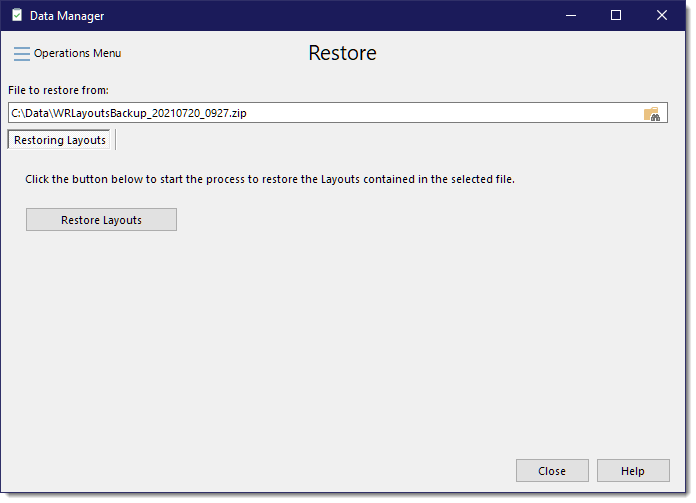
When you are ready to restore the picklists from the selected file, click the [Restore Picklists] button.
See also: