|
<< Click to Display Table of Contents >> Restore Real Estate Data |
  
|
|
<< Click to Display Table of Contents >> Restore Real Estate Data |
  
|
Restoring Real Estate Data (Real Estate Agents and Companies) will show the following dialog:
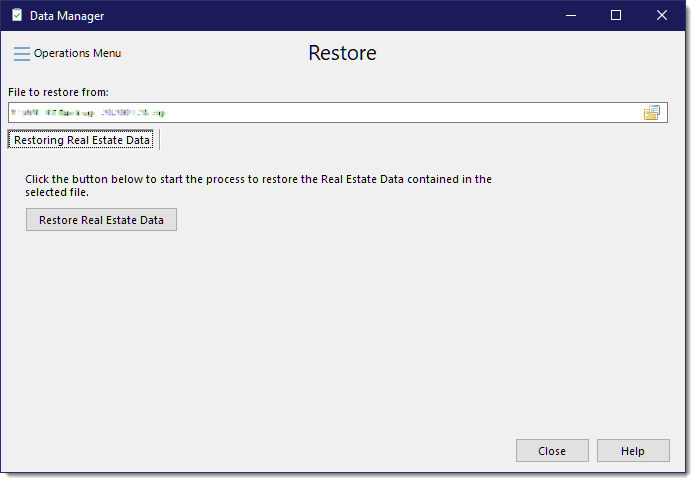
Click the [Restore Real Estate Data] button to restore the backup file. The restore will skip duplicates and if any of the duplicates are different, it will prompt you as to which you want to save (skip or replace). At then end it will display what was processed.
See also: