|
<< Click to Display Table of Contents >> ISN Configuration |
  
|
|
<< Click to Display Table of Contents >> ISN Configuration |
  
|
WhisperReporter Ascent integrates with the Inspection Support Network (ISN) which is used for scheduling inspections and hosting inspection reports.
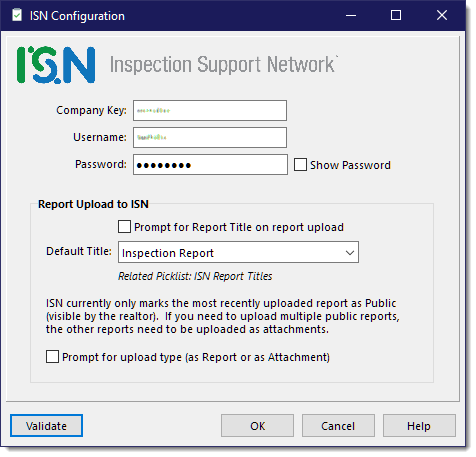
ISN will provide you with the Company Key, Username and Password. If you add or change any of this information, you should click the [Validate] button to be sure the information has been entered correctly.
Report Upload to ISN
•Prompt for Report Title on Report upload
The default title used for the report upload to ISN is "Inspection Report". You can have WhisperReporter Ascent prompt for the this Title upon upload or you can specify a different title here.
•Prompt for upload type (as Report or as Attachment)
ISN only keeps the most recently uploaded report as Public (viewable by the realtor), previous reports are marked as Private. If you have the situation where you upload multiple reports, such as Home Inspection and Wood Destroying Insect reports separately, one of the reports should be uploaded as a report and the other as an attachment. This gives you ability to declare how to upload that report at upload time. Please note: all attachments are uploaded and marked as Public. If you need to upload the same attachment twice, ISN does not overwrite the old one but instead adds it as another attachment. In this case, you will need to go onto ISN and either delete the older report or mark the older one as Private; unless you want to have both available, such as various revisions of an attachment like the Report Summary publicly available.
See also: