|
<< Click to Display Table of Contents >> Data Manager |
  
|
|
<< Click to Display Table of Contents >> Data Manager |
  
|
The Data Manager is your tool for importing and exporting individual WhisperReporter Ascent reports as well as backing up and archiving the database. The Data Manager can be accessed one of two ways:
1.Go to File > Database Manager…
2.Click the "Database Manager" icon ![]() in the main toolbar.
in the main toolbar.
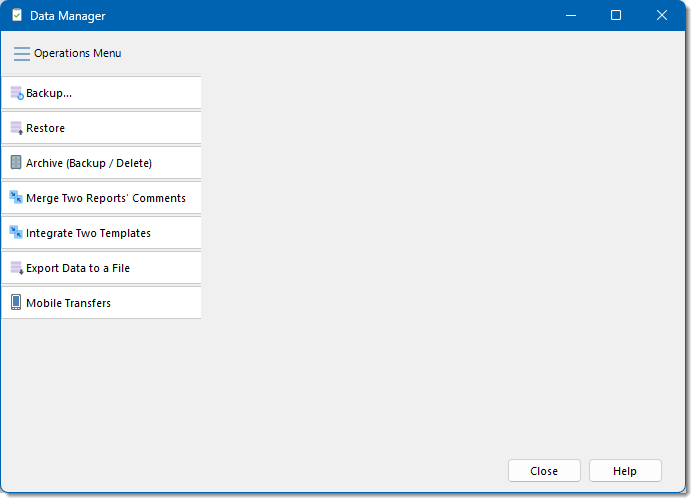
The Data Manager main screen presents you with five tabs. In WhisperReporter Ascent the words “Backup” and “Export” are similar as are “Restore” and “Import” but do slightly different things. Once you select a tab, the menu will disappear. You can bring up the menu again by clicking the "hamburger" style "Operations Menu" button in the top left corner.
The operations include:
•Backup - Used to backup reports, RapidRemarks etc.
•Restore - Used to restore from a backup file
•Archive (Backup / Delete) - Used to backup and delete reports that you no longer want immediately available.
•Merge Two Reports - Use to merge two reports together, such as when more than one inspector works on the same property and you want to combine each into a master report.
•Integrate Two Templates - Use to update a customized version of a standard template with an updated version of the standard template. This will add any missing chapters/topics that are in a new version of a standard template and add them to your custom template. It will also update all layouts, Checkbox Group and Hints used by your custom template.
•Export Data to a File - Various procedures are available to be able to export data from the database for import into other programs such as Excel. There are only a limited number of procedures available, but all you have to do is ask us for what data you need and we can provide you with a new (and free) procedure to extract that data.
•Mobile Transfer - Use this to copy data between this Windows desktop version of WhisperReporter Ascent its companion mobile app.