|
<< Click to Display Table of Contents >> PDF File Info |
  
|
|
<< Click to Display Table of Contents >> PDF File Info |
  
|
This tab contains settings related to information that can be embedded into the report, including keywords to help retrieve the report in a PDF file search.
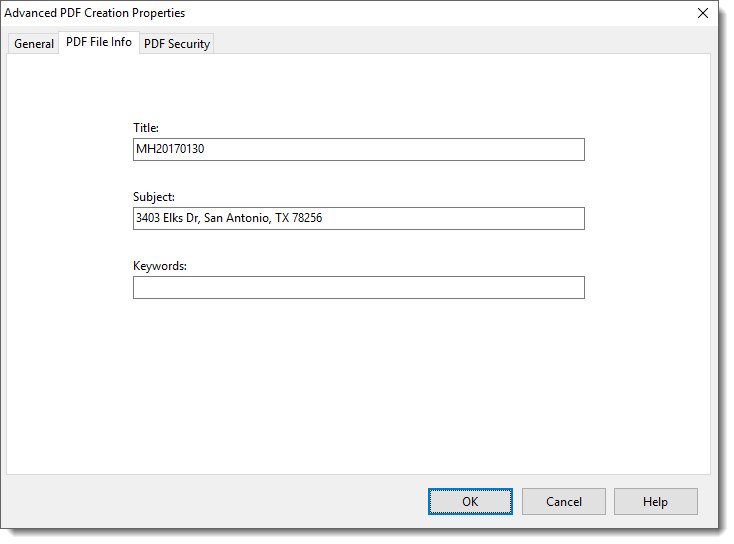
The information provided here can be viewed by the Adobe Acrobat Reader when choosing to view the document's properties (the actual procedure to bring up the properties of a PDF document within the reader itself varies, and depends on both the reader and the version of the reader).
Title
Specify the title of the document. The default is the report number.
Subject
Specify the subject of the document. The default is the property address information.
Keywords
Specify any keywords the can be useful when performing a PDF document search. There is no default value.