|
<< Click to Display Table of Contents >> PDF Printing Options |
  
|
|
<< Click to Display Table of Contents >> PDF Printing Options |
  
|
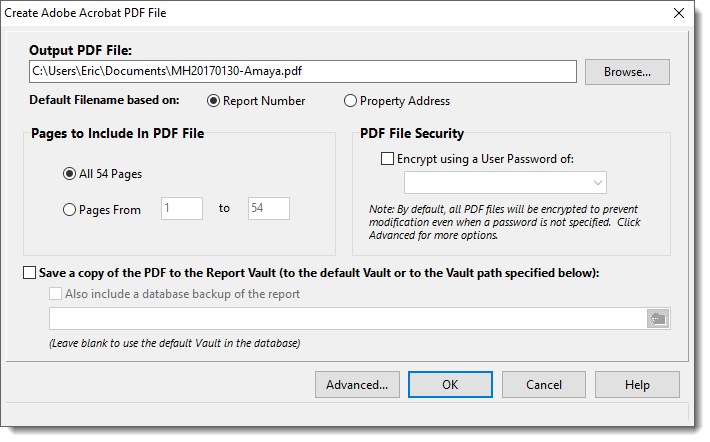
When printing to a PDF there are some extra options available to you:
•Add additional PDF security other than the default basic security that prevents modification.
•Save a backup of the report to a report vault, such as a folder on a Cloud drive. It is highly recommended to use these options to both save a PDF copy as well as a database backup copy to a cloud drive in the event your database gets corrupted or your hard drive fails and you haven't performed a full backup in a while. Cloud drives like DropBox, Microsoft's OneDrive, Google Drive and others have free storage solutions that are can be invaluable down the road.
•Advanced options - to set various PDF specific features and security
With WhisperReporter you have the option to set a password on your reports so that the client has to enter the password in order to open the report. In the section PDF File Security, check the box for “Encrypt using a User Password of:”. The drop-down will give you some suggestions, but you can enter anything you want to use.
See also: