|
<< Click to Display Table of Contents >> Restore reports and/or other data from a backup file |
  
|
|
<< Click to Display Table of Contents >> Restore reports and/or other data from a backup file |
  
|
Restoring will allow you to bring reports and other data into your version of WhisperReporter. WhisperReporter imports data contained in ZIP files. The files have to have been exported from WhisperReporter, any ZIP will not do.
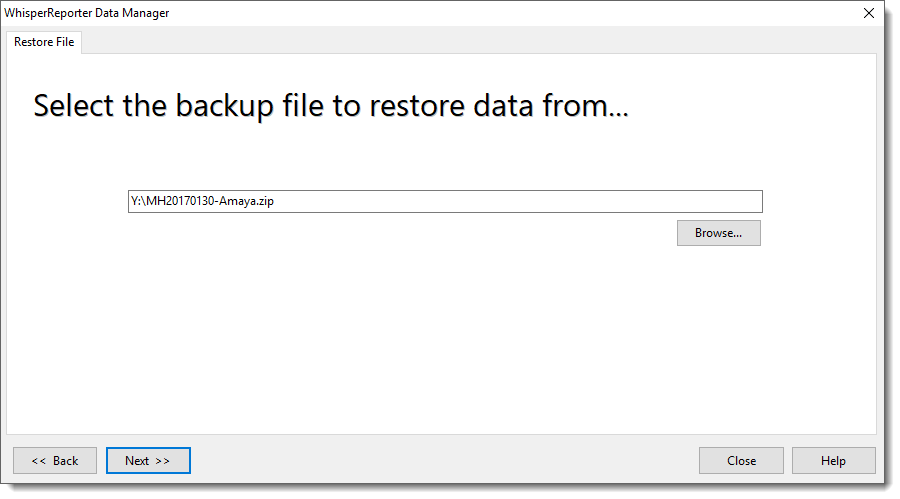
When you select the option to restore, on the next window use the [Browse…] button to navigate to the location of the ZIP file you want to import. Click [Next >>].
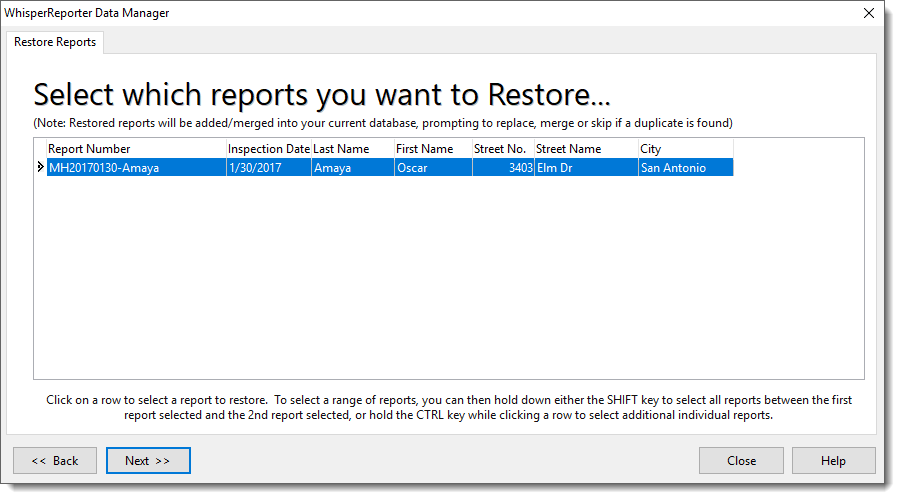
On this next page, if you are only restoring one report, click [Next >>]. If you are restoring more than one report, select the reports you want to restore by either holding the Ctrl key and selecting them individually or holding the Shift key and selecting a range. Click [Next >>].
The summary window will come up. Review what will be restored and once satisfied click [Restore].
If there are no errors, an Informational pop-up letting you know that the restore has completed will show. Please disregard the “Number of files restored:” that displays in this pop-up. Click [OK], then [Close]. You will likely encounter at least one warning message during the restore. Continue on for possible warnings and resolutions.
See also: