|
<< Click to Display Table of Contents >> Export data to alternate file formats |
  
|
|
<< Click to Display Table of Contents >> Export data to alternate file formats |
  
|
This option is used to export Report based client information, property information or any other data you entered when setting up a new project, into a format other than a ZIP file. Note also that the Real Estate Agent Manager and Real Estate Company Manager both also have the ability to export their data separately from Report based data. These managers can be access from the Tools > Real Estate Agents Manager and Tools > Real Estate Companies Manager menu sequences, respectively. But for report based data export, we use the Data Manager described here.
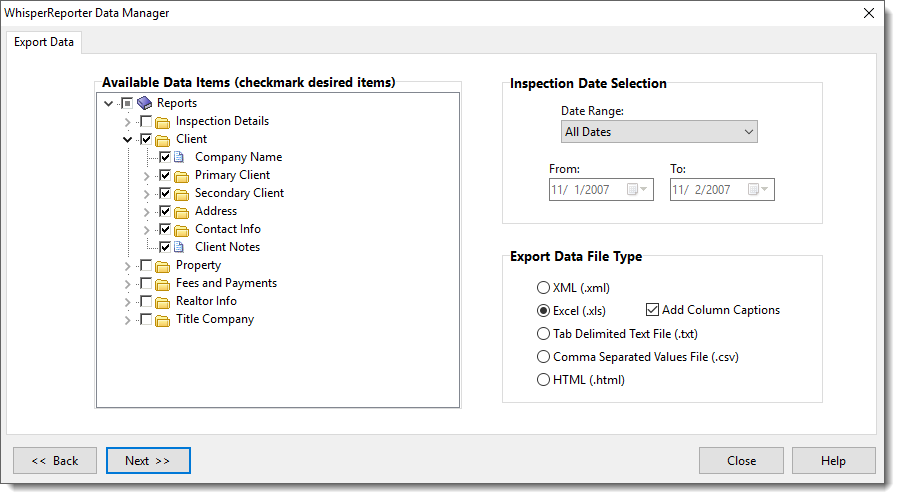
After choosing this option and hitting [Next >>], you have to setup your export:
1.In the left pane, select the information you would like to export. For example, if you would like a report all your clients with their addresses and contact information, you would mimic the selection made above. The exported file will be organized by report number. All you are really doing in the first pane is selecting the columns you want.
2.Choose a date range to export from. You can either export from all reports in your database or reports with inspection dates within a range that you specify.
3.Finally, choose the file type for your output. Excel is the most popular and easiest to manipulate once exported. Click [Next >>].
Browse to where you would like the exported file to be saved and give the file a name, click [Next]. A summary page will be displayed telling you where your export file will be saved. Click [Export] to start the process. Once complete, a message box will display letting you know that the export went successfully.