|
<< Click to Display Table of Contents >> Backup reports or other data to a backup file |
  
|
|
<< Click to Display Table of Contents >> Backup reports or other data to a backup file |
  
|
The system backs up data to a ZIP file. This file can then be saved to a network location or emailed to another WhisperReporter user.
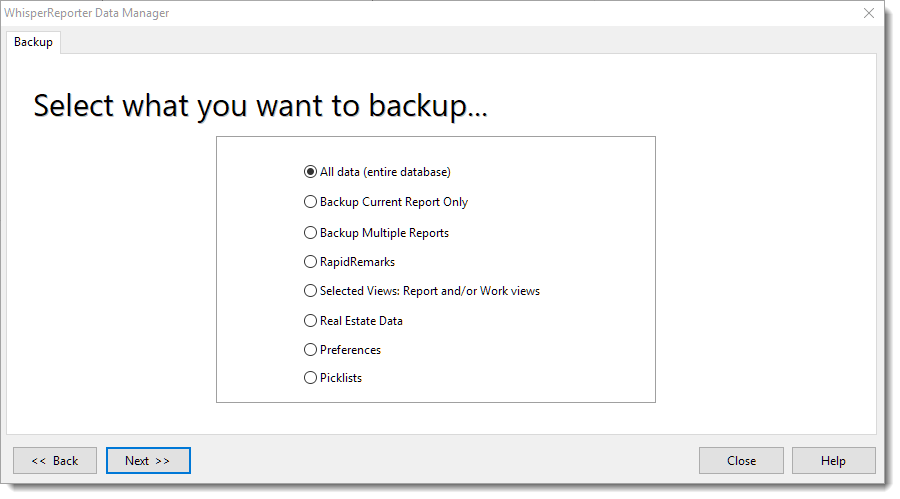
With the backup option selected on the Data Manager main window, click [Next] to open the Backup main window. There are several options for backing up:
All data (entire database) – Backup the entire WhisperReporter database including reports, images and paragraphs. You would use this option if you wanted to move your database from one PC to another.
Backup Current Report Only – Use this option to back up the currently open report.
Backup Multiple Reports – Allows you to export more than one report into one zip file. You do not have to include the currently open report.
RapidRemarks – Independently backup your entire set of RapidRemarks or just one portion.
Selected Views: Report and/or Work views – Independently backup one or more report views.
Real Estate Data – Independently backup entries to the Real Estate Agents tab.
Preferences – Independently backup your preferences settings. Helpful if installing the software on another computer.
Picklists - Independently backup all Picklists
See also: