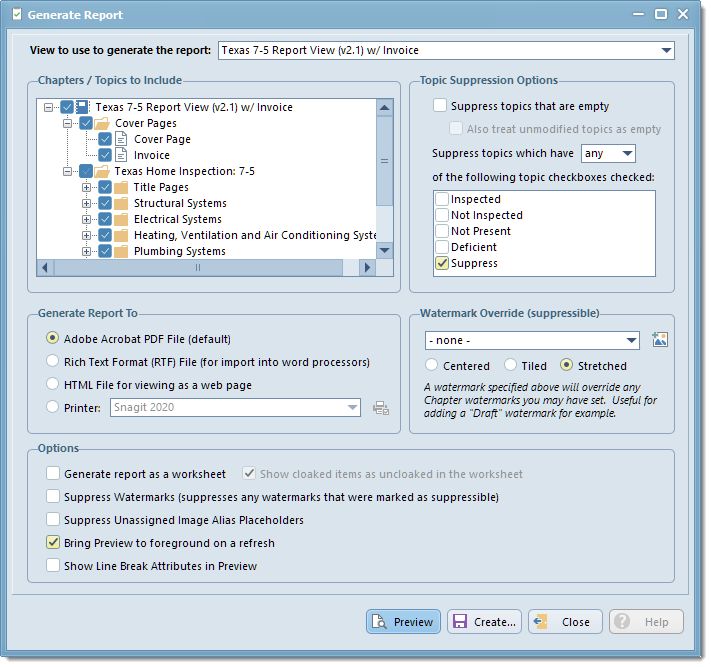|
<< Click to Display Table of Contents >> Styles |
  
|
|
<< Click to Display Table of Contents >> Styles |
  
|
The Styles feature is another way to provide some personalization and modernization of the user interface experience in addition to using Layouts.
Styles can change the look and feel of the application by providing various color schemes and looks to various controls like buttons, checkboxes, etc.
The default is using the standard Windows style that you might see in most other Windows applications. You can chose different styles using the menu sequence Setup > Style and then chose from the list of available styles. A few examples using the Generate Report dialog are shown below.
Standard Windows style:
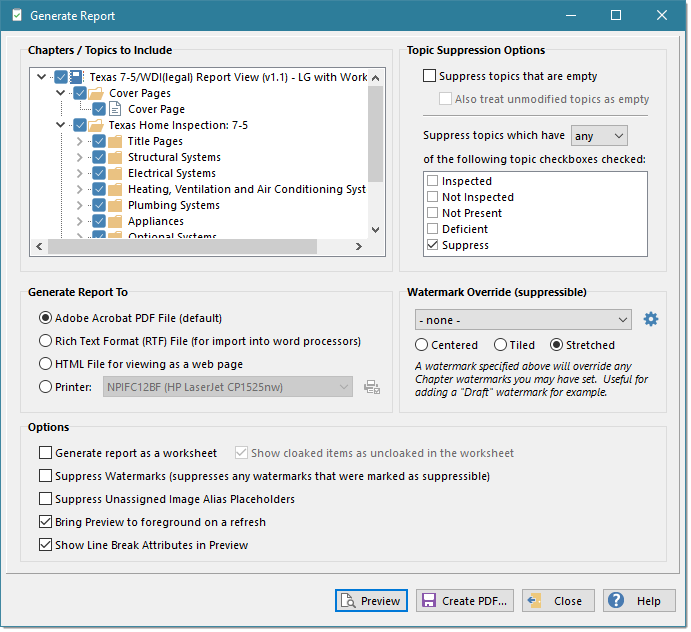
Blizzard Blue style:
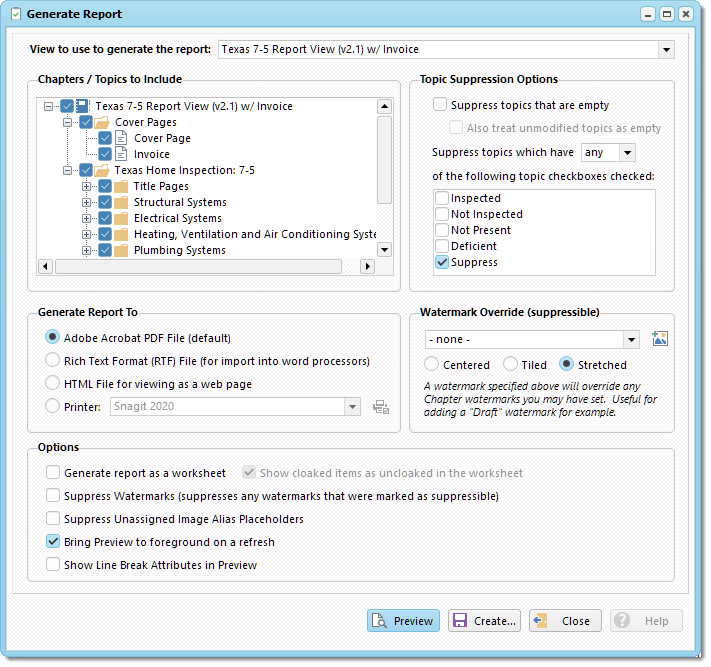
Copper style:
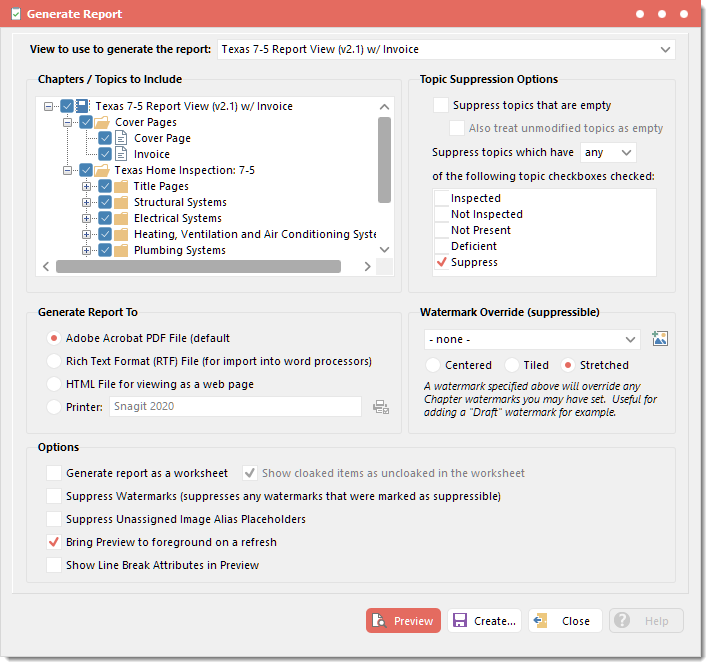
Iceberg Classico: