|
<< Click to Display Table of Contents >> Level Tags |
  
|
|
<< Click to Display Table of Contents >> Level Tags |
  
|
<$Level> tags are best created using the Level Tag Builder. Depending on where you are trying to add it, you can find it by using the Insert Tag toolbar button. For example:
Insert Tag toolbar button > Report > Level
This invokes the Level Tag Builder and includes an example result as you define the level tag:
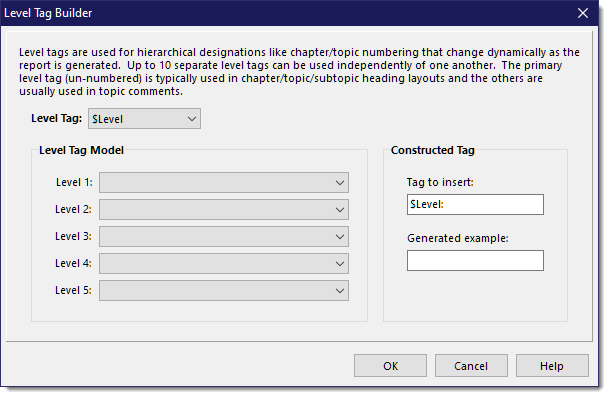
To explain one example: <$Level:_0.A.0.0.0>:
•the “_” indicates to hide the current level (level 1).
•the first “0” indicates to reset level 2 (restart increment )
•The “A” indicates to use an incrementing uppercase alpha char for level 3
•The remaining “0”s are to reset each of the following levels
Each entry is an instruction for that level (up to 5 levels):
•i or I : Roman Numeral (i, ii, iii, iv or I, II, III, IV, etc)
•a or A : Alpha (a, b, c or A, B, C etc)
•1 : Numeric (1, 2, 3 etc)
•? : Show current level
•_ : Hide current level
•0 : Hide and Reset level (reset restarts the incrementing at the beginning)
•- : Hide and reset this and all remaining levels (shorthand for specifying "0" for each remaining level)
Levels go from left to right. Typically the "default" level tag is used for Report Views, where level 1 is used for chapters and level 2 for topics, and the other levels for topic comment use. However, you can create other level tags for other reporting usages. Each one is used independently of the others to avoid conflict of incrementing values.
Examples:
In chapter layouts you might see a level tag such as <$Level:I.0.0.0.0> which indicates to use uppercase incrementing roman numerals for each new chapter and to reset all the other lower $Level incrementing values, so that each set of topics under that chapter will start over.
In topic layouts you might see a level tag such as <$Level:_.A.0.0.0> which would hide the current chapter level and begin each topic with an incrementing uppercase alpha character, resetting each lower level value, such as in subtopics, so that all $Level tags in those subtopics would start over for each parent topic. If you wanted to also show the current chapter level, you would have used this: <$Level:?.A.0.0.0>
For topic comments, you would usually use a numbered $Level tag (i.e. $Level# where # is from 1 to 9) to prevent conflicts with the use of the base $Level tag typically used in layouts.
As an example, this was added to a topic to have its own independent level sequencing using the $Level1 tag which specifies to use a lowercase incrementing alpha character without resetting any lower levels:
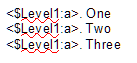
Result:

If the same $Level1 tag was used elsewhere in other topic comments, it would continue its sequencing which could be useful if you are dynamically numbering illustrations for example.
If you wanted to re-use the current level in this example, you would use the tag: <$Level1:?>. The "?" indicates to use whatever the current level's value is rather then incrementing the current value.
If you wanted to start again with "a", you would have to include a $Level tag to reset the level before referencing it again. For example:
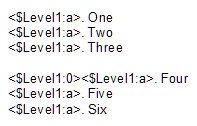
Result:
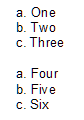
Since the <$Level1:0> tag is simply doing a reset of that specific level's counter, it does not take up any space in the generated report.