|
<< Click to Display Table of Contents >> ISN |
  
|
|
<< Click to Display Table of Contents >> ISN |
  
|
WhisperReporter Ascent integrates with ISN (Inspection Support Network) which is used for scheduling inspections and hosting inspection reports. Integration includes support for downloading inspection date, client, property, realtor, services and fee information. To configure the use of ISN, refer to the section on ISN Configuration.
To create a new report in WhisperReporter Ascent using an ISN order, you will click the [ISN Lookup...] button in the New Report dialog:
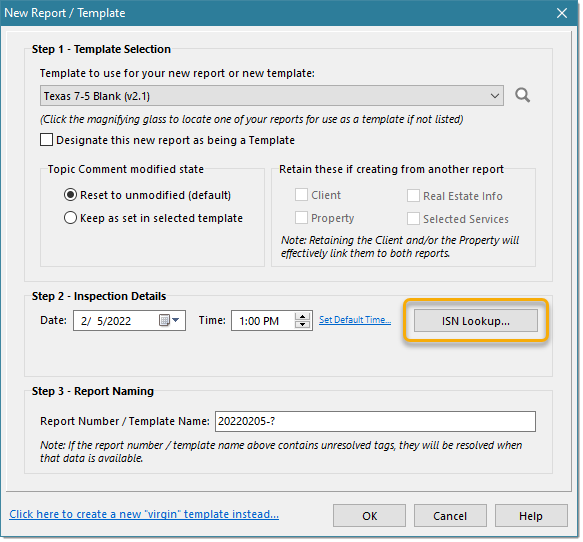
This will invoke a dialog showing all available scheduled footprints on ISN to choose from. The selected footprint will be used to pull various inspection details into the new WhisperReporter Ascent report:
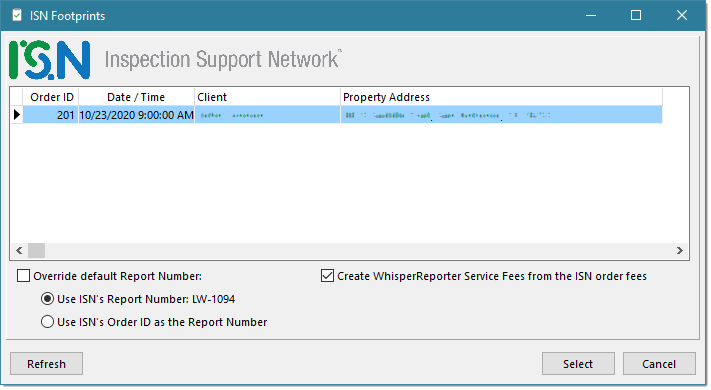
In addition to picking the footprint to use, you can select to override the default report number that WhisperReporter Ascent auto-generates. You can also optionally create the services and fees in WhisperReporter Ascent that had been set up in the ISN order.
Once a footprint is selected, you are returned back to the New Report dialog to review. When clicking [OK], you will be presented with this dialog to Confirm or Not Confirm the selected ISN footprint:
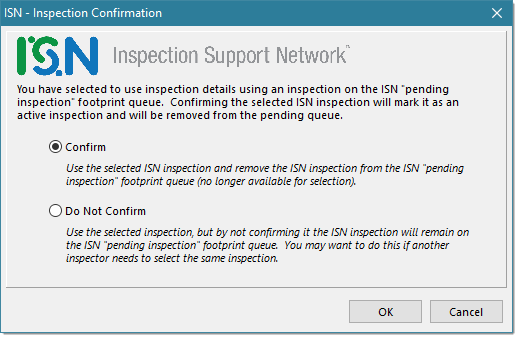
Choosing Confirm will remove the ISN order (inspection) from the "pending inspection" footprint queue, which will also remove it from the list of footprints to choose from.
Choosing Do Not Confirm will keep it as is, leaving it as a "pending inspection" footprint. This latter option will allow other inspectors to pull the same inspection information if needed. If the last inspector to pull the footprint information forgets to confirm the order, you can use the File > Confirm ISN Order menu option to set it as confirmed.
See also: