|
<< Click to Display Table of Contents >> Creating a new ReportView |
  
|
|
<< Click to Display Table of Contents >> Creating a new ReportView |
  
|
When you click the [New] button in the ReportView Manager, you will get the following dialog:
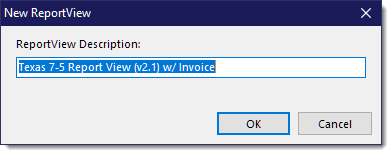
This creates a ReportView which can be thought of as starting with an empty notebook where you will need to fill it with chapters and topics. Specify a unique name for your ReportView which clearly identifies what the ReportView is about. After creating the ReportView, you will need to create chapters and topics and any supporting items. Please see the section on Adding Chapters / Topics
See also: