|
<< Click to Display Table of Contents >> Backup Full Database |
  
|
|
<< Click to Display Table of Contents >> Backup Full Database |
  
|
This backup method creates a snapshot of the entire database, including reports, templates, picklists, layouts, images, videos, etc plus the image editor objects (image shoebox and saved text), as well as your settings, preferences and custom buttons.
Backup copies each of the database files and other items mentioned above and adds them into a single file. Restoring a full database backup will completely overwrite the current database, you cannot restore individual reports or other data with this backup method in general practice. You could potentially restore individual data by restoring it into an alternate database and then back up individual items to be restored into you personal local database. Read more about alternate databases in the Database Selection topic.
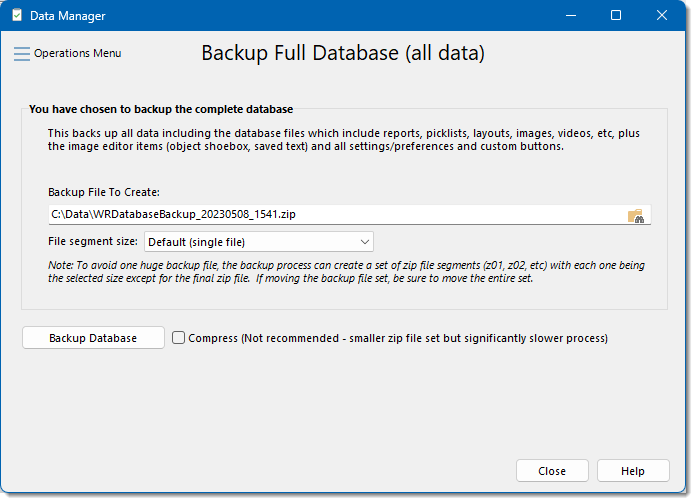
Specify the backup file you want to create. The name defaults to the previous saved folder and with the file name of "WRDatabaseBackup_YYYYMMDD_HHMM.zip" where YYYMMDD is the date and HHMM is the time of day. You can enter a different name or click the button to the far right of the file name edit area to browse to a new location.
By default, a backup will create a single zip file containing the full database. However, sometimes the backup file could be too big to easily move from one computer to another, or the disk format is FAT or FAT32 which only allows a max file size of 4GB. The recommended disk format is either exFAT (external drives) or NTFS (internal/external drives), which has virtually an unlimited file size. In cases where the file size is an issue, you can select a file segment size which will split the backup into multiple files with the same name but with an extension of z01, z02 etc along with the primary zip file, each having the size selected in the File segment size dropdown, except for the zip file itself which is the final file created in the set. If you move the backup file set, be sure to move all segments to the same location prior to a restore.
There are two methods to backing up the database, compressed or uncompressed. It is recommended that you do not compress a full database backup. While compressing the database will reduce the backup file size, it can take an excessive amount time to perform the backup.
Once the backup has started, an [Abort Backup] button will appear, allowing you to cancel the backup process. If used, any partial backup files created will be deleted.
See also: