|
<< Click to Display Table of Contents >> Template Store |
  
|
|
<< Click to Display Table of Contents >> Template Store |
  
|
The Template Store is a feature to allow you to download and install new or updated templates that are provided by Whisper (to access the feature you must be connected to the internet). By using the menu sequence File > Template Store it will interrogate the Whisper server and list all currently available templates as shown below:
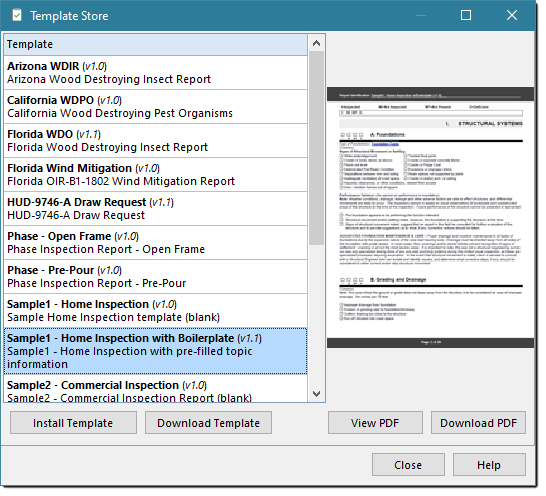
The left panel lists all available templates in our Template Store; the right side shows a quick thumbnail of the template selected. When you select a template, you have four choices:
•Install Template - This will download and begin the installation process of the selected template by invoking the Data Manager to begin the Restore Reports process where you then confirm what to restore (some template files might contain multiple templates in a single download file, and this provides for the opportunity to select just those templates you want to install).
•Download Template - This will allow you to save the template to a folder of your choice for installation later or to move to another computer for install on a computer that does not have internet access.
•View PDF - This will download the sample PDF of the template and open up the PDF reader that Windows has set up to view PDF files. T This will give you a better idea of what the template will produce. Please note that it is an blank template such that no inspection comments have been added and as such might seem a bit bare in content, basically just showing the layout.
•Download PDF - This will allow you to download the sample PDF of the template to a folder of your choice for viewing later.