|
<< Click to Display Table of Contents >> Personality |
  
|
|
<< Click to Display Table of Contents >> Personality |
  
|
You can choose between a Desktop or Tablet personality.
Desktop
The layout is presented as a typical desktop application that is driven using a mouse and keyboard.
Tablet
This personality adds a tablet toolbar at the bottom of the main editor panel or hint panel and enables the automatic pop-up keyboard when needed in some dialogs.
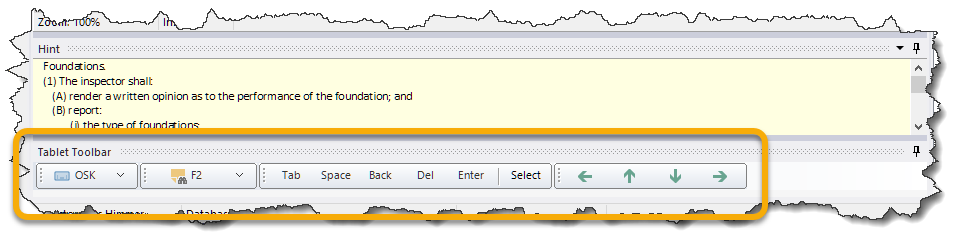
The tablet toolbar buttons simulate various keyboard keys. The button currently showing as "F2" is a flex button. You can preset it to one of four possibilities by using the dropdown arrow on the right side of the button. The possibilities are:
•F2 - AutoPaste Topic RapidRemark
•Shift+F2 - AutoPaste Global RapidRemark
•F11 - Toggle Paragraph/Selection as Linked Text
•Ctrl+N - Keep with next paragraph
In addition, the there is a keyoard button (currently shown as "OSK" in the image) which launches an on-screen keyboard. You can select your preferred on-screen keyboard that should be launched when clicking this button by using the dropdown arrow on the right side of the button. The possibilities are (some may not be available):
•Microsoft's OSK (On Screen Keyboard)
•Microsoft's TabTip Input Panel (includes speech and handwriting recognition as options)
•Generic Keyboard
•Generic NumPad