|
<< Click to Display Table of Contents >> PDF Fonts |
  
|
|
<< Click to Display Table of Contents >> PDF Fonts |
  
|
This tab contains a list of fonts that should not be embedded into the PDF file in order to conserve file size. By default, Arial, Times New Roman and Courier New are specified because they are most likely on every PC that will be viewing the PDF report and so they don't need to be embedded into the report. This font exclusion list configuration is also available in Setup > Preferences > Fonts.
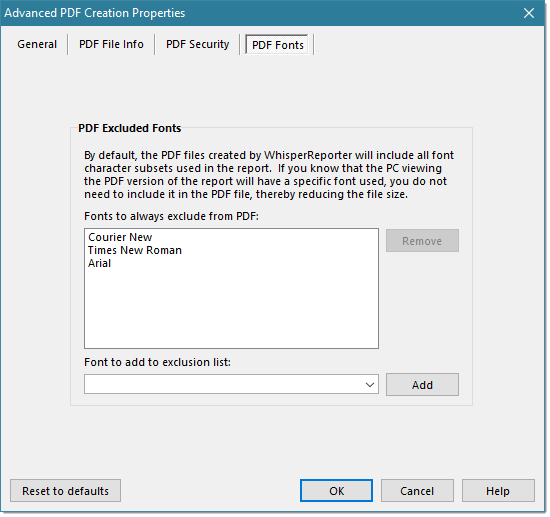
To remove a font from the exclusion list, select the font to be removed and click the [Remove] button. To add a font tothe exclusion list, use the drop down to find the font to be added, then click the [Add] button.