|
<< Click to Display Table of Contents >> Managing Hints |
  
|
|
<< Click to Display Table of Contents >> Managing Hints |
  
|
You can add hints to a topic, edit existing hints or delete hints using the Hint Manager. To access the Hint Manager, you can either right click on the hint panel (or click on the drop down arrow in its upper right corner next to the pin) and select Hint Manger from the pop-up menu, or use the menu sequence: Report Designer > Topic Hint Manager. Any of those methods will open the following dialog:
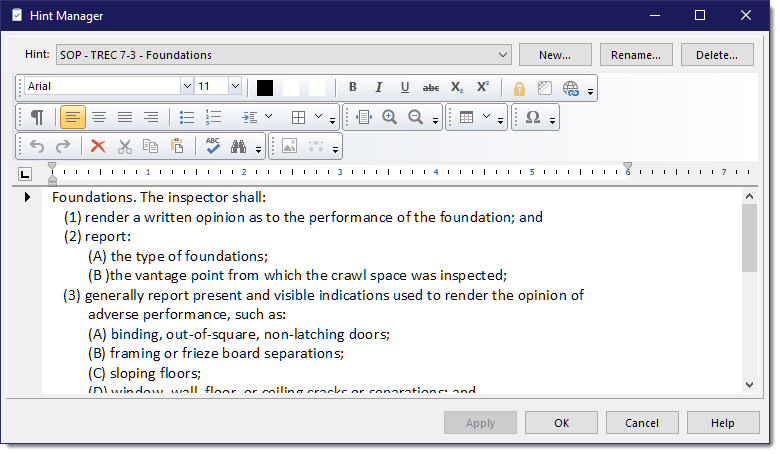
Use the [New...] button to create a new Hint, [Rename...] button to rename and existing hint, [Delete...] button to delete an existing hint.