|
<< Click to Display Table of Contents >> Topic Checkbox Group Manager |
  
|
|
<< Click to Display Table of Contents >> Topic Checkbox Group Manager |
  
|
The Topic Checkbox Group Manager is used to create a set of topic level checkboxes which will typically be used for every topic (if your ReportView uses topic level checkboxes at all). For example, in the Texas 7-4 report, each topic has four topic level checkboxes: "Inspected", "Not Inspected", "Not Present" and "Deficient". By configuring a topic to use this group of checkboxes, you don't have to create individual comment templates that have the same set along with its topic caption for every topic. You can create the actual checkboxes in a single topic layout, and then use the ReportView Manager to use a particular Checkbox Group for each topic that needs those checkboxes. Then, when entering your comments for a particular topic, you will have the topic level checkboxes in a panel above the comment to check mark the applicable items:
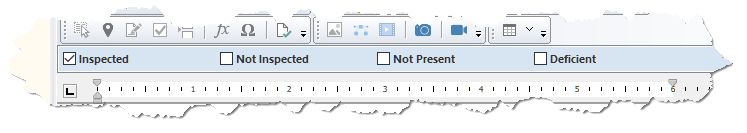
Basically, the Topic Checkbox Group Manager establishes a correlation between a topic's checkbox set and any topic checkboxes that were added in the layout. For example, if you had the following group set up in the Checkbox Group Manager:
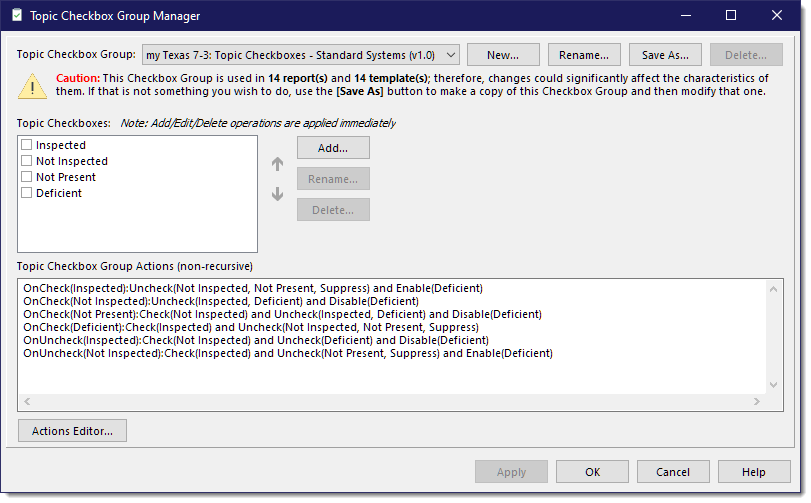
And you had the following topic layout: |
|
Then at report generation time, any topic that used the above layout and checkbox group, would have those checkboxes that appear in the layout checked from left to right and top to bottom, using the order as shown in the Checkbox group (and checked as they were in the editor |
|
Notes:
If you have fewer checkboxes in the layout than you have in the Checkbox Group, the extra checkboxes in the group will be skipped during report creation. However, you can make use of this "feature" by including a special checkbox that is used in the Print dialog to suppress certain topics if a particular checkbox is checked. For example, you could have an additional checkbox in the Checkbox Group, and call it something like "suppress". It will show up and be made available in the panel above each topic comment editor, but will not be printed in the report since it is not represented in the topic layout. You can then use it in the Print dialog to suppress any topics that have the "suppress" checkbox checked.
|
|
If you have more checkboxes in the layout than you have in the Checkbox Group, those checkboxes will not be processed and will remain as set in the layout.
Checkboxes can also be referenced in other ways:
•Checked checkboxes can be referenced in a topic layout using the <$CheckedTopicCheckboxes> tag. When this tag is resolved at report creation time, the captions of any checked topic checkboxes for the current topic will be listed, separated by commas. If you have assigned a color for the caption, it will be applied to the respective topic checkbox caption text. Caption color is only used in conjunction with this tag.
•The checkboxes used in a Topic's checkbox group can be referenced anywhere in a report by inserting a reference to a particular topic checkbox. For example, you may want to add a table to show a summary of each topic's deficient checkbox state so that a user can get a quick view of what is deficient. For more information on adding topic checkbox references, see the section on Topic Checkbox References.
See also: