|
<< Click to Display Table of Contents >> Backup Report/Works Views |
  
|
|
<< Click to Display Table of Contents >> Backup Report/Works Views |
  
|
Typically the backing up of ReportViews and WorkViews are handled when backing up a report or template. However, you might find the need for backing up just the ReportViews and WorksViews separately, such as sharing the structure and layouts with other inspectors without giving them your custom template (the parts that are pre-filled into topics).
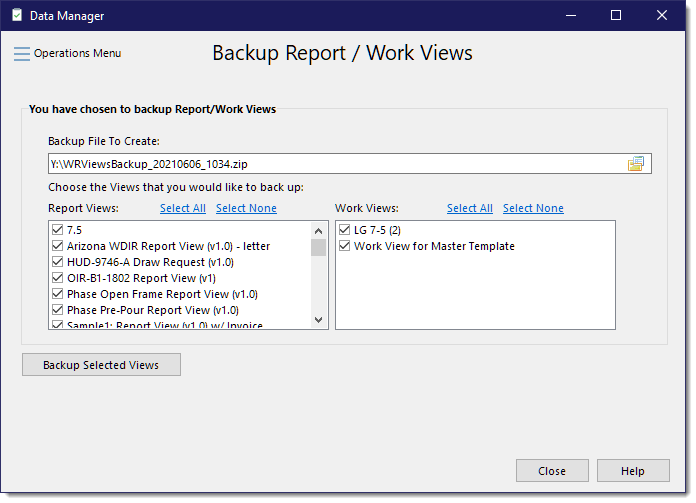
Specify the backup file you want to create. The name defaults to the previous saved folder and with the file name of "WRViewsBackup_YYYYMMDD_HHMM.zip" where YYYMMDD is the date and HHMM is the time of day. You can enter a different name or click the button to the far right of the file name edit area to browse to a new location.
By default, all ReportViews and WorkViews are selected. You can choose to Select All or Select None. WorkViews cannot be backed up separately because they are tied to specific ReportViews. If a ReportView is unselected and it has a corresponding WorkView, the WorkView will also be unselected automatically. Likewise, if you select a WorkView, the associated ReportView will automatically be selected.
Click the [Backup Selected Views] to begin the backup process.
See also: