|
<< Click to Display Table of Contents >> InspectionGo Keystone |
  
|
|
<< Click to Display Table of Contents >> InspectionGo Keystone |
  
|
WhisperReporter Ascent integrates with InspectionGo Keystone which is used for scheduling inspections and hosting inspection reports. Integration includes support for downloading inspection date, client, property, realtor, services and fee information. To configure the use of InspectionGo Keystone, refer to the section on iGO Keystone Configuration.
To create a new report in WhisperReporter Ascent using an iGO Keystone order, you will click the [Keystone Lookup...] button in the New Report dialog:
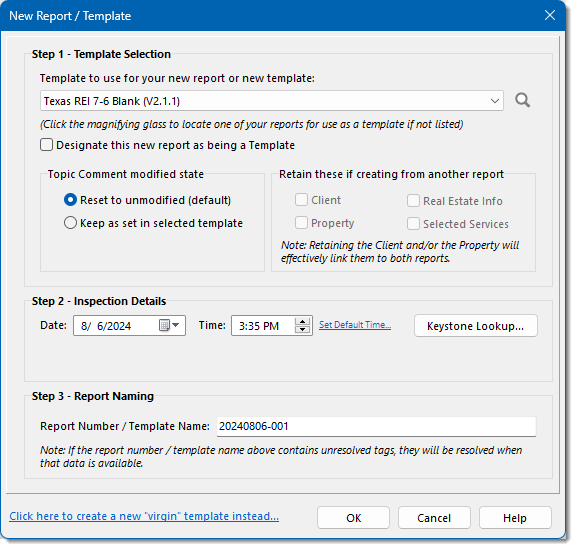
This will invoke a dialog showing iGO Keystone Orders to choose from:
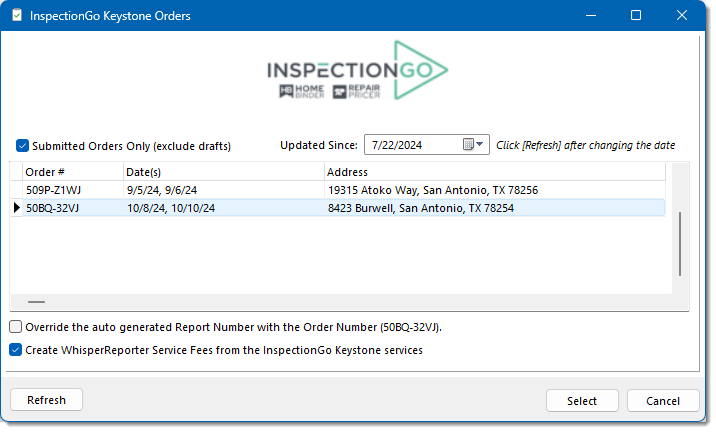
The first time this dialog is invoked, the Service Date Range is 14 days prior to and 30 days subsequent to the current date. If the date range is changed, new defaults for the Service Date Range will be calculated and used next time the dialog is invoked. Also, if you change a date, you must click the [Refresh] button to update the grid. The selected order will be used to pull various inspection details into the new WhisperReporter Ascent report.
If the selected order has been Signed, Paid and Released, you have the option of marking the order as Complete. Completed orders are not shown in the list, but there might be a case where an order was not marked as Complete even though it is now able to be completed. This allows you to mark it as Completed without needing to open the report for the order, or going onto the Keystone portal to complete it.
In addition to picking the order to use, you can select to override the default report number that WhisperReporter Ascent auto-generates. You can also optionally create the services and fees in WhisperReporter Ascent that had been set up in the iGO Keystone order.
Once an order is selected, you are returned back to the New Report dialog to review.
See also: