|
<< Click to Display Table of Contents >> RapidRemarks |
  
|
|
<< Click to Display Table of Contents >> RapidRemarks |
  
|
RapidRemarks is where all the reusable comments in WhisperReporter are stored. These preferences will help manage some of the ways you interact with the RapidRemarks.
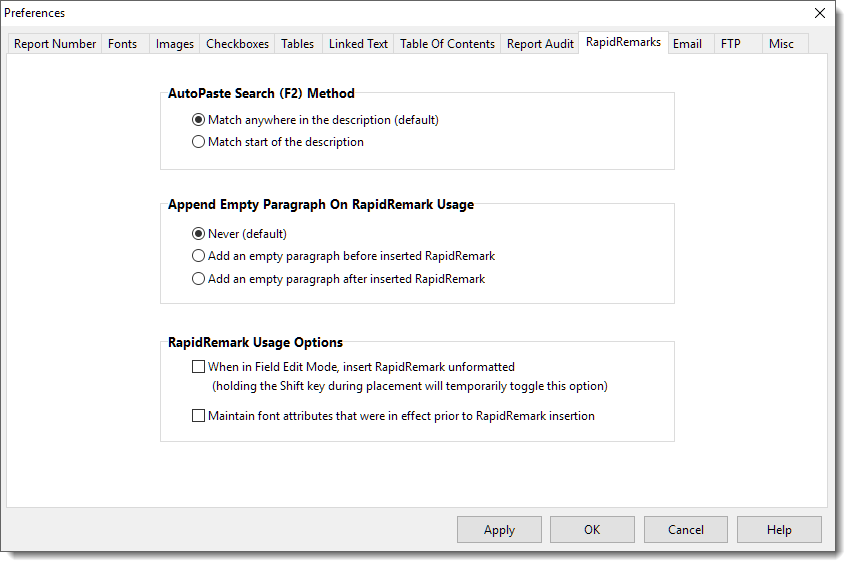
AutoPaste Search Method – The AutoPaste allow you to find RapidRemarks based on their description. Use this setting to change whether the AutoPaste searches the whole description or just the first word. It is recommended that you choose the first option so that you will have the opportunity to match on as many keywords as possible.
Append Empty Paragraph… - With this option you can add a blank line before or after an inserted RapidRemark.
RapidRemark Usage Options – In most cases, RapidRemarks are formatted with line spacing, font sizing and at times with picklists and tags, among other things. It is not typical that RapidRemarks be inserted unformatted; however, you can insert unformatted RapidRemarks on a per RapidRemark basis by holding down the Shift key when inserting a RapidRemark.