|
<< Click to Display Table of Contents >> Setup Inspector Information and License |
  
|
|
<< Click to Display Table of Contents >> Setup Inspector Information and License |
  
|
Go to Setup > Inspectors. Click [New], type in your name and click OK.
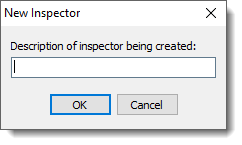
Fill in as many fields as you can on the Inspector Information window. You can input up to 10 separate License/Certifications for use in templates since you might have different ones for different inspections you might do, like Property, WDI, Mold, Pool, etc. Each of these can be referenced using their respective tags.
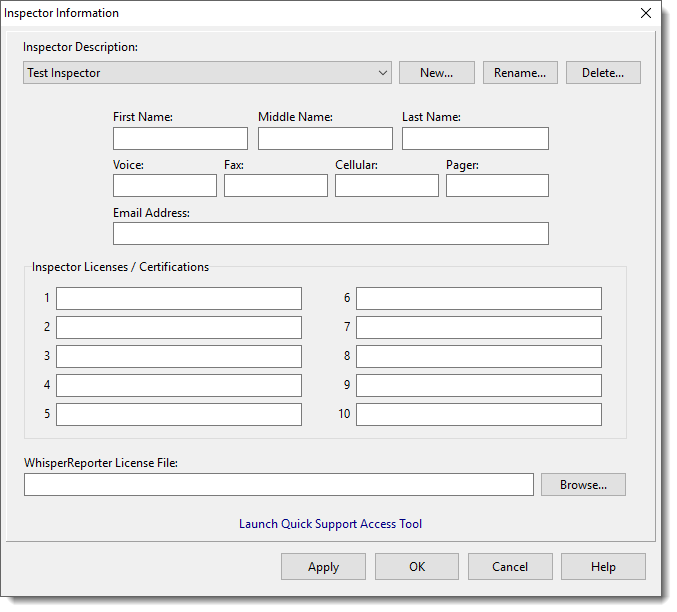
IMPORTANT: First, Middle and Last Name MUST match your license file.