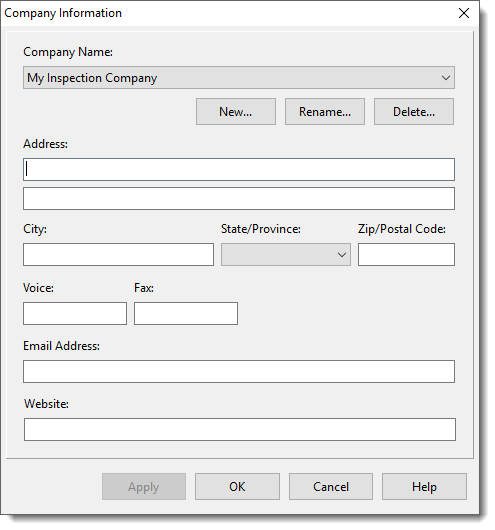|
<< Click to Display Table of Contents >> Setup Company Information |
  
|
|
<< Click to Display Table of Contents >> Setup Company Information |
  
|
Once installed or updated, open the software and go to Setup > Company Information. Click [New] and fill in your full company name and click OK.
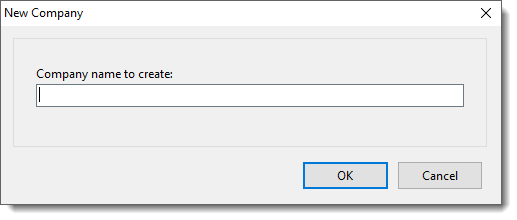
Fill in all fields on the Company Information dialog and click Apply and OK. This information will be used to auto-fill tags within reports that have to do with your company.