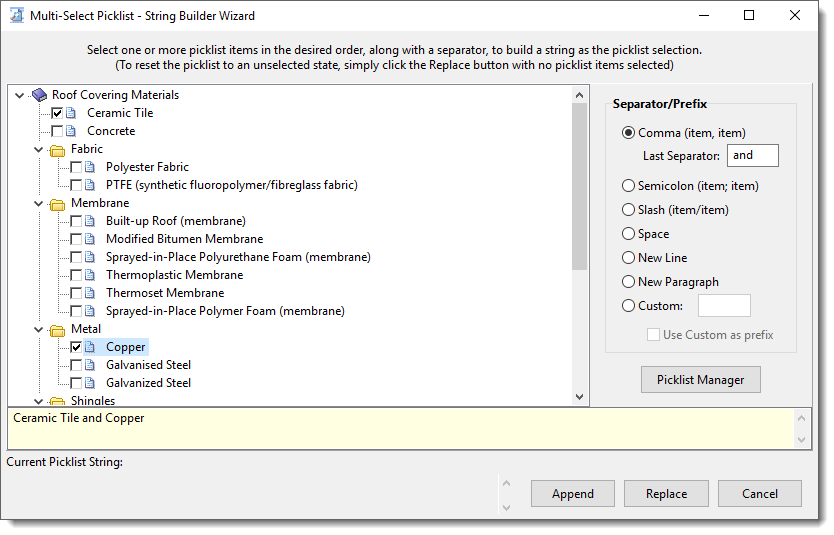|
<< Click to Display Table of Contents >> Picklists |
  
|
|
<< Click to Display Table of Contents >> Picklists |
  
|
In WhisperReporter, Picklists contain a list of options that you can choose from that replace the picklist in the sentence. They are placeholders within a sentence that can have many different outcomes depending on the inspection, like materials description, condition description, or modifiers like have, has, is and is not. Picklists can be recognized in WhisperReporter by a blue double underline as shown in (1) below. The actual words being underlined are the name or title of the picklist until selected. Once selected, the double underline becomes magenta in color as shown in (2) below. This name not only describes the contents of the list, but will be important to note once we access the Picklist Manager (see the Picklist Manager topic for more information).
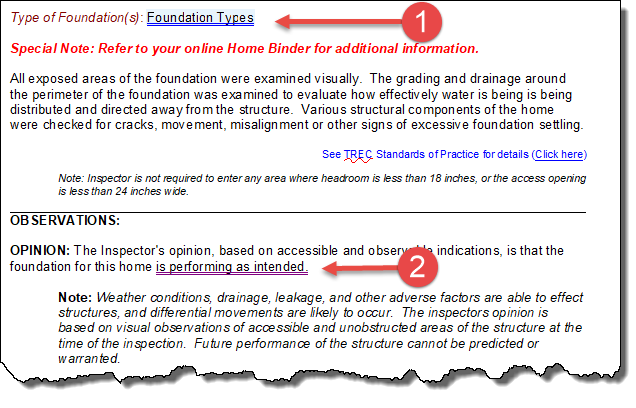
In the above example this section of a report contains a couple of picklists. The first one is blue double underlined "Foundation Types" and, because it has not yet been selected, is the name of the picklist. When we click on it the options are displayed as shown below. Here we can see the options of “Basement”, “Continuous Concrete Beam”, etc. Clicking on an option will replace the name of the picklist with the text of the option.
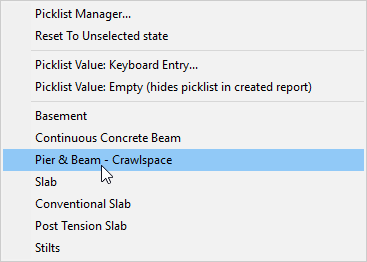
Additions can be made to a picklist using the Picklist Manager. You can also specify that a picklist is a "multi-select" picklist which will invoke a dialog where you can construct a list of items in the order selected. The dialog is shown below.