|
<< Click to Display Table of Contents >> Creating a new Report View |
  
|
|
<< Click to Display Table of Contents >> Creating a new Report View |
  
|
When you click the [New] button in the Report View Manager, you will get the following dialog:
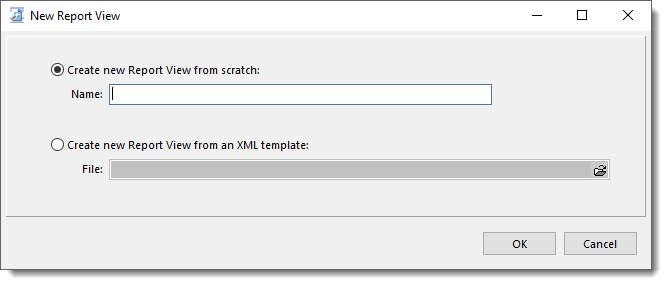
You have two choices in how to create a new Report View:
Create new Report View from scratch
This is primarily a manual creation of a Report View from a blank sheet of paper. Specify a unique name for you Report View which clearly identifies what the report is about. After creating the Report View, you will need to create chapters and topics and any supporting items. Please see the section on Adding Chapters / Topics
Create new Report View from an XML template
This process creates a Report View from an XML template. An XML template is a text file formatted using XML tags similar to HTML. This provides a quick way to create new Report Views instead of creating each chapter and topic and their supporting items one-by-one. A tutorial of XML usage can be found in many locations on the internet. One tutorial can be found here: w3schools.com/xml
See also:
New ReportView from XML Template