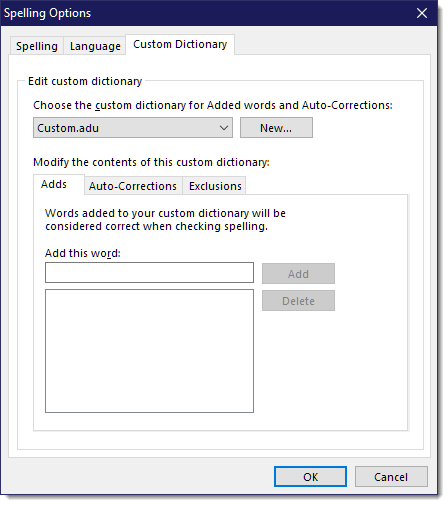|
<< Click to Display Table of Contents >> Spellcheck Options |
  
|
|
<< Click to Display Table of Contents >> Spellcheck Options |
  
|
To access additional, spellcheck options, go to Setup > Spellcheck Options. There are 3 tabs:
Spelling
Set some of the types of things spellcheck should look out for or ignore.
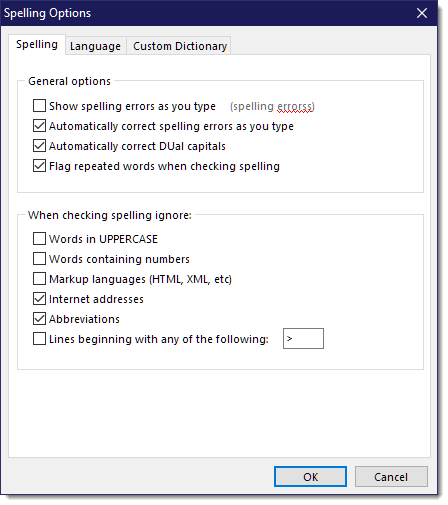
Language
Set language spellcheck should be using and select which dictionary to use.
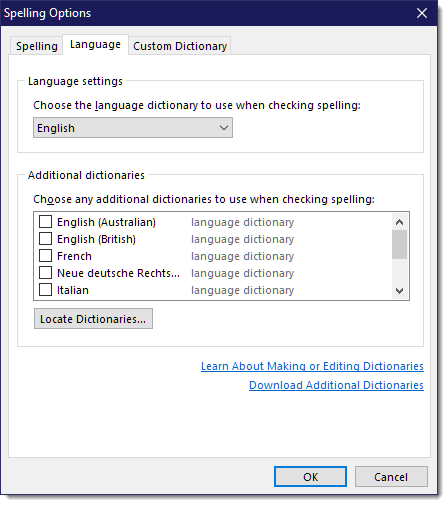
Custom Dictionary
Here you can see any of the words you've added to the dictionary. You can add words to the dictionary and also set up Auto-Corrections, such as "teh" should automatically be changed to "the".