|
<< Click to Display Table of Contents >> Report Audit |
  
|
|
<< Click to Display Table of Contents >> Report Audit |
  
|
The Report Audit displays when you choose to print or print preview the report and it finds deficiencies with any of the audit items selected. Use the preferences on this tab to change what deficiencies the audit will look for.
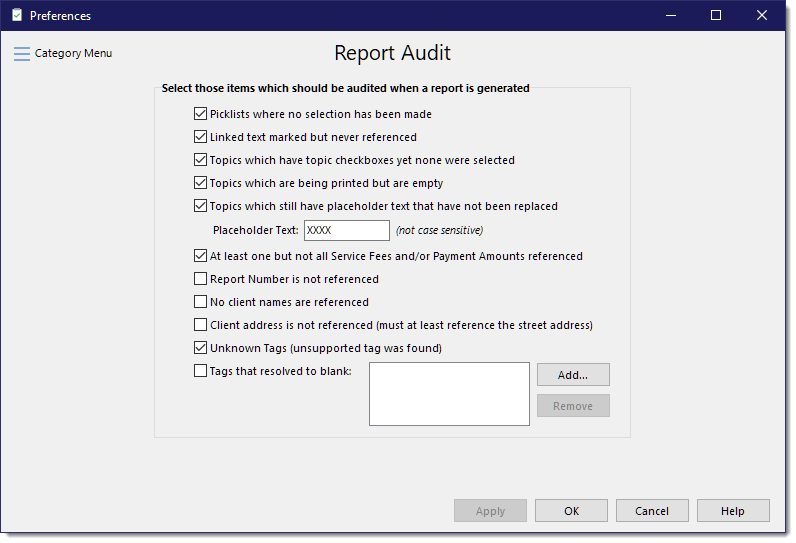
Leaving all items checked will ensure that you have a chance of fixing everything the system can possibly find.
•Picklists where no selection has been made
This reports on any picklists which you have in the report that are still in their unselected state.
•Linked text marked but never referenced
This reports any text you have marked as linked text but was never referenced with a linked text tag. This means the marked text will not appear anywhere else in the report which is probably not the intention.
•Report Number is not referenced
If there is a state requirement that the report number be included in a report, this audit item will inform you if the report number tag was not processed. This could occur if you suppressed printing of a particular topic that had that reference.
•No client names are referenced
To be sure you have not accidentally suppressed a topic that processes at least one client name, you can use this audit option.
•Unknown Tags (unsupported tag was found)
If you manually added a tag or somehow modified an existing tag and it cannot resolve, it will show up in the Audit Report if you use this audit option. Note: unresolved tags will show up as-is in the generated report (<$not_a_valid_tag> will show up as <$not_a_valid_tag>).
•Tags that resolved to blank
Sometimes you might find it important that a tag not resolve to blank, such as the client name. You can select this option and provide a list of tags that you want to be sure do not resolve to blank when the report is generated.
•At least one but not all Service Fees and/or Payment Amounts referenced
An invoice setup usually contains a fixed number of service and payment tags. If you had used these server/payment tags but had more services and/or payments than you had tags for, this will warn you that not all of them are being shown in the report.
•Client address is not referenced (must at least reference the street address)
To be sure you have not accidentally suppressed a topic that processes at least the street address of the client, you could use this audit option.
•Topics which are being printed but are empty
This reports if it finds any topics in which you might not have entered any comments.
•Topics which still have placeholder text that have not been replaced
If you use placeholder text, this will inform you that you missed replacing this placeholder text with the intended information.
•Topics which have a Radio Button Group without one being checked
If you use a Radio Button Group, this will inform you that none of the radio buttons in that group were checked.
•Topics which have unresolved enhanced uncloaked text
When using enhanced cloakable text, you might care if you forgot to resolve one or more of these by uncloaking them to pull in the desired RapidRemarks.
•Topics which have topic checkboxes yet none were selected
If you use topic checkboxes (those checkboxes in the blue area above the topic comment editor), this will report any topics which have them but none were selected. This could be important if topic checkboxes are used to indicate Inspected/Not Inspected or if it had deficiencies or not and you failed to select at least one of the topic checkboxes. In the Check those to ignore list, select those checkboxes that you do not care whether they are checked or not, such as the "Suppress" topic checkbox if used in any report.