|
<< Click to Display Table of Contents >> Checkboxes and Radio Buttons |
  
|
|
<< Click to Display Table of Contents >> Checkboxes and Radio Buttons |
  
|
In WhisperReporter Ascent you have the ability to add checkboxes to your report. This category allows you change the character used for empty and checked checkboxes as well as an option for toggling a comment checkbox..
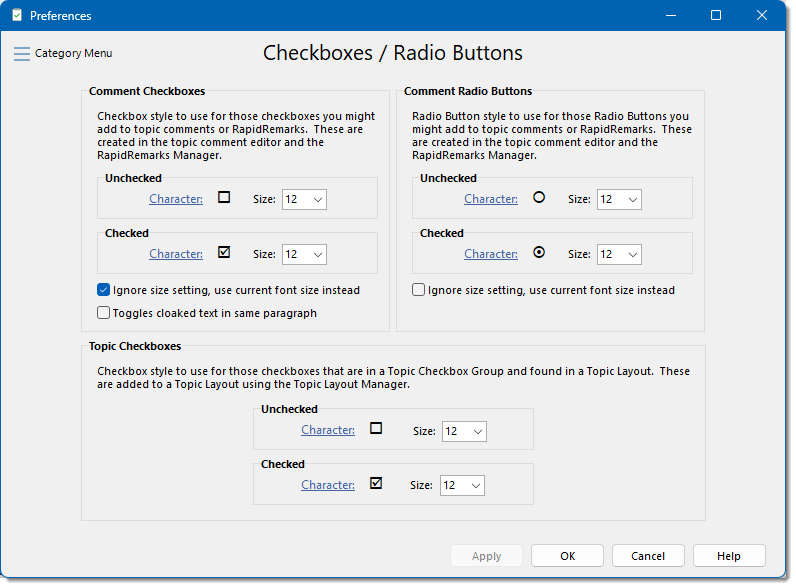
Comment Checkboxes
These are checkboxes added when entering text into a topic comment area and when toggling them as checked and unchecked. The character chosen here will take effect on any checkboxes added going forward and will not affect any existing checkboxes until toggled. There are also two options:
•Ignore size setting, use current font size instead. When enabled, the new checkbox will be added using the current font size rather than the size specified in this section.
•Toggles cloaked text in same paragraph. When enabled, checking a comment checkbox will automatically toggle all cloaked text in the same paragraph. See the topic on Cloakable Text as Conditional Comments for additional information.
Comment Radio Buttons
These are radio buttons added when entering text into a topic comment area and when toggling them as checked and unchecked. The character chosen here will take effect on any radio buttons added going forward and will not affect any existing checkboxes until toggled. Radio buttons are like checkboxes except that only one in a group will remain checked (when checking one, all others in the group for the current topic only will become unchecked). When inserting a radio button, you will be prompted to assign a group number to it which associates multiple radio buttons to a specific group. There is also one options:
•Ignore size setting, use current font size instead. When enabled, the new radio button will be added using the current font size rather than the size specified in this section.
Topic Checkboxes
If you are using a Topic Checkbox Group in your ReportView for one or more topics, these setting will be used whenever generating the report. These settings only apply for checkboxes used in these Topic Checkbox Groups. See the Topic Checkbox Group Manager for more information on topic checkboxes.