|
<< Click to Display Table of Contents >> Restore Database |
  
|
|
<< Click to Display Table of Contents >> Restore Database |
  
|
Restoring a database will show the following dialog:
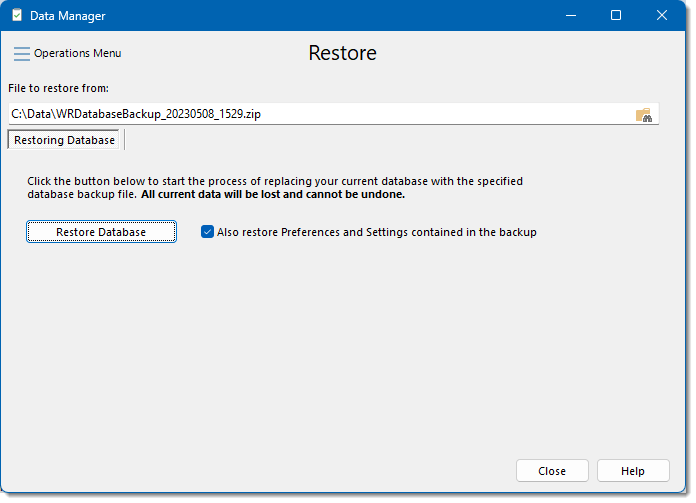
Please be aware that restoring a database completely replaces your current database. Usually this is only used if installing WhisperReporter Ascent onto another computer and you are bringing over all of your data from your other computer or you are recovering from a catastrophic disk problem. If the backup file contains a backup of your Settings/Preferences, you will also have the option to restore those as well. In some cases you might not want to overwrite your current settings/preferences if all you want to do is restore the older data into an alternate database to retrieve an old report for example.
After you click the [Restore Database] button, you will first be prompted about what is about to occur and to be sure you want to do this. Click [Yes] or [Cancel] as appropriate.
Note: Restoring a database option is not available if you are connected to a remote shared database.
See also: