|
<< Click to Display Table of Contents >> Tables |
  
|
|
<< Click to Display Table of Contents >> Tables |
  
|
Various settings can be applied to tables:
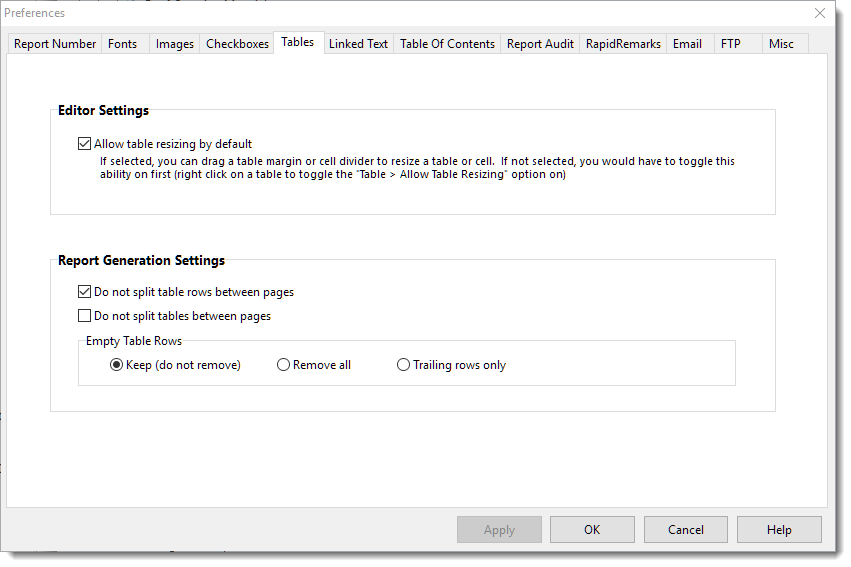
Allow table resizing by default – This setting determines if you can resize table and cell sizes without having to enable resizing per table. When checked you can resize any table row or column by grabbing the border. Otherwise you right click anywhere in the table and select “Allow table Resizing”. In most cases you will want to leave this option in its default, checked, state, but if you want to eliminate accidental resizing then unselect this option.
Do not split table rows between pages – When checked, if there is a large table row that might normally be split between two pages, the entire row will be forced down onto the second page.
Do not split tables between pages – When checked, if there is a large table that might normally be split between two pages, the entire table will be forced down onto the second page.
Empty Table Rows - You can have WhisperReporter automatically remove empty table rows. This is useful if you create a template with predefined tables with multiple empty rows but then do not fill in the cells of any particular row during an inspection, saving you the trouble of deleting those rows at the end of that inspection.