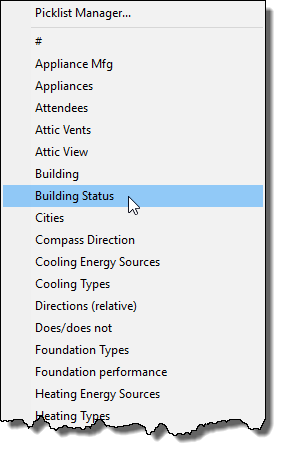|
<< Click to Display Table of Contents >> Adding a Picklist to a Template |
  
|
|
<< Click to Display Table of Contents >> Adding a Picklist to a Template |
  
|
To add a picklist into a report or template, first place your cursor where you would like the picklist to be inserted, then:
1.Click the picklist button on the editor toolbar: ![]()
2.Click on the name of the picklist to put it into the report. In this example, the Building Status picklist would be added: