|
<< Click to Display Table of Contents >> Managing Hints |
  
|
|
<< Click to Display Table of Contents >> Managing Hints |
  
|
You can add hints to a topic or edit existing hints using the Hint Manager. To access the Hint Manager, right-click anywhere on the hints panel and select Hint Manager.
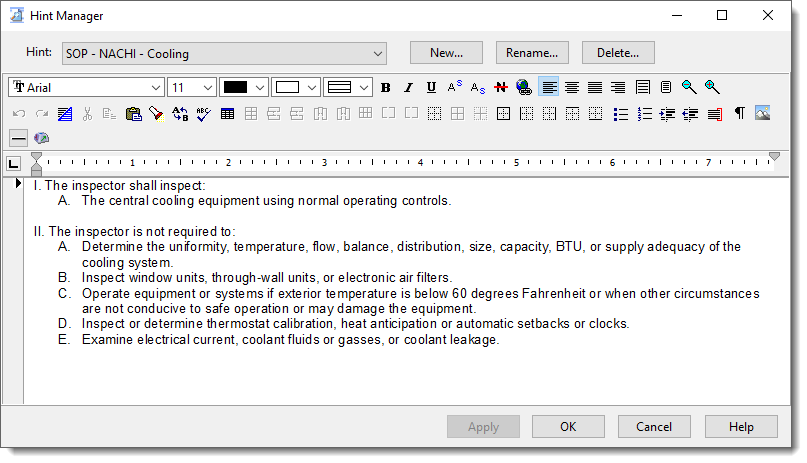
New Hint – If no hint exists, you can start a new one.
1.Click [New…].
2.Give the hint a name. It is suggested you type your initials, then the template name, then the topic name. It is most important that you begin with your initials to separate your custom hint from corporate-created hints.
3.Type the hint content into the text area.
4.Set font size and set font color to red.
5.Click [Apply] to save your changes and [OK] to close the Hint Manager.
Edit Hint – Change the text of an existing content.
1.First, unless the hint has already been renamed, click [Rename…].
2.Give the hint a new name. It is suggested you type your initials, then the template name, then the topic name. It is most important that you begin with your initials to separate your custom hint from corporate-created hints.
3.Change the existing text in the text area.
4.Click [Apply] to save your changes and [OK] to close the Hint Manager.