|
<< Click to Display Table of Contents >> Linking RapidRemark Views to Topics |
  
|
|
<< Click to Display Table of Contents >> Linking RapidRemark Views to Topics |
  
|
Open the Report View Manager by going to Tools > Report Design and choose Report View Manager.
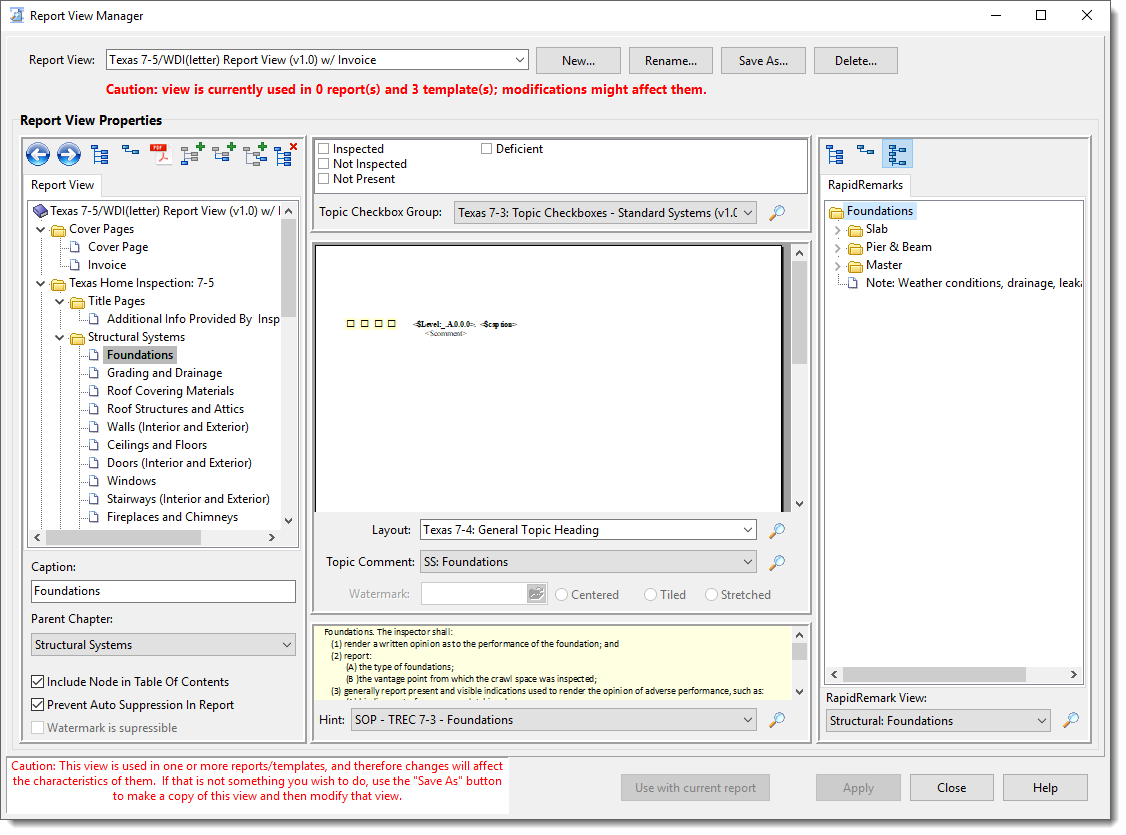
Use the left pane to find the topic you would like to link your new or existing RapidRemark View to. Click the topic once to make it active. On the bottom-right you will see a section labeled “RapidRemark View:” Use the drop down menu to find and select the name of the new or existing RapidRemark View. Click once on the name and the pane above will fill in with your selection.
Your new or existing view is now linked with a topic and will be available when editing a report. A topic can be associated with one view at a time. Use the steps in Creating a new RapidRemark View or Editing a new or existing RapidRemark View to combine the selections of more than one view.