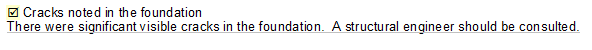|
<< Click to Display Table of Contents >> Cloakable Text as Conditional Comments |
  
|
|
<< Click to Display Table of Contents >> Cloakable Text as Conditional Comments |
  
|
Often times a sentence or paragraph of boiler-plate applies to one report, but not to the other. In these cases, you might make the sentence or paragraph cloakable so that the report writer can decide if they want to use it or not.
Here we can see the third paragraph of this section is cloakable text. This paragraph only applies if the property being reported on is multi-family residential. If the report writer wishes to utilize this paragraph in their report they can do so by clicking on any part of the cloaked text.
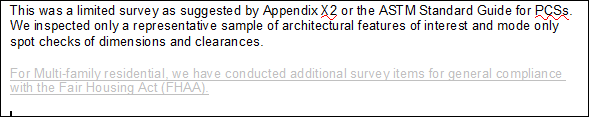
When conditional cloakable text is clicked on it turns normal like the rest of the content. The underline does not disappear, but it is also not printed.
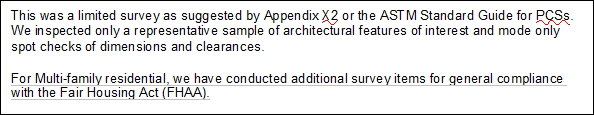
You can also tie cloakable text to a comment checkbox. Any cloakable text that appears in the same paragraph as a comment checkbox will be controlled by the comment checkbox. For example, selecting a checkbox will automatically uncloak any cloaked text in the same paragraph; unselecting the checkbox will automatically cloak any cloakable text in that paragraph (there can be multiple cloakable text in the same paragraph in which case all of them would toggle in the same manner). In the example shown below, the cloakable text under the checkbox is in the same paragraph as the checkbox, but moved under the checkbox using a new line (shift+Enter) rather than a new paragraph (Enter). This keeps both lines within the same paragraph.
![]()